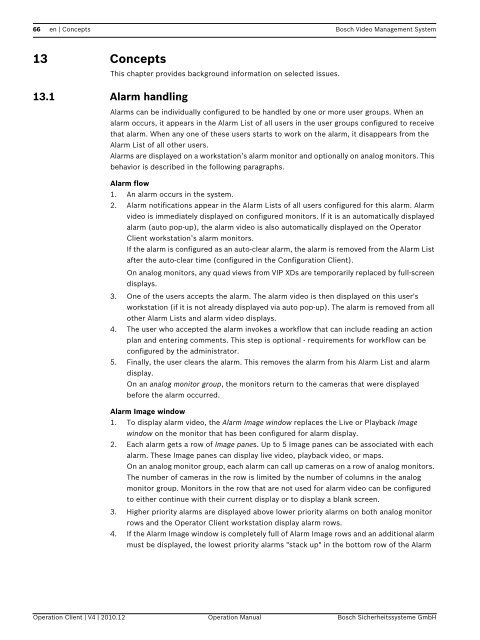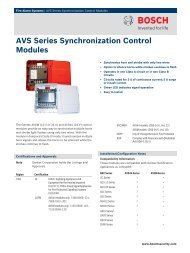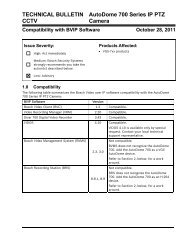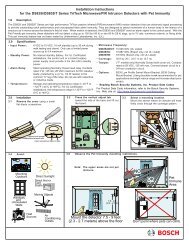Bosch Video Management System - Bosch Security Systems
Bosch Video Management System - Bosch Security Systems
Bosch Video Management System - Bosch Security Systems
You also want an ePaper? Increase the reach of your titles
YUMPU automatically turns print PDFs into web optimized ePapers that Google loves.
66 en | Concepts <strong>Bosch</strong> <strong>Video</strong> <strong>Management</strong> <strong>System</strong>13 ConceptsThis chapter provides background information on selected issues.13.1 Alarm handlingAlarms can be individually configured to be handled by one or more user groups. When analarm occurs, it appears in the Alarm List of all users in the user groups configured to receivethat alarm. When any one of these users starts to work on the alarm, it disappears from theAlarm List of all other users.Alarms are displayed on a workstation’s alarm monitor and optionally on analog monitors. Thisbehavior is described in the following paragraphs.Alarm flow1. An alarm occurs in the system.2. Alarm notifications appear in the Alarm Lists of all users configured for this alarm. Alarmvideo is immediately displayed on configured monitors. If it is an automatically displayedalarm (auto pop-up), the alarm video is also automatically displayed on the OperatorClient workstation’s alarm monitors.If the alarm is configured as an auto-clear alarm, the alarm is removed from the Alarm Listafter the auto-clear time (configured in the Configuration Client).On analog monitors, any quad views from VIP XDs are temporarily replaced by full-screendisplays.3. One of the users accepts the alarm. The alarm video is then displayed on this user'sworkstation (if it is not already displayed via auto pop-up). The alarm is removed from allother Alarm Lists and alarm video displays.4. The user who accepted the alarm invokes a workflow that can include reading an actionplan and entering comments. This step is optional - requirements for workflow can beconfigured by the administrator.5. Finally, the user clears the alarm. This removes the alarm from his Alarm List and alarmdisplay.On an analog monitor group, the monitors return to the cameras that were displayedbefore the alarm occurred.Alarm Image window1. To display alarm video, the Alarm Image window replaces the Live or Playback Imagewindow on the monitor that has been configured for alarm display.2. Each alarm gets a row of Image panes. Up to 5 Image panes can be associated with eachalarm. These Image panes can display live video, playback video, or maps.On an analog monitor group, each alarm can call up cameras on a row of analog monitors.The number of cameras in the row is limited by the number of columns in the analogmonitor group. Monitors in the row that are not used for alarm video can be configuredto either continue with their current display or to display a blank screen.3. Higher priority alarms are displayed above lower priority alarms on both analog monitorrows and the Operator Client workstation display alarm rows.4. If the Alarm Image window is completely full of Alarm Image rows and an additional alarmmust be displayed, the lowest priority alarms "stack up" in the bottom row of the AlarmOperation Client | V4 | 2010.12 Operation Manual <strong>Bosch</strong> Sicherheitssysteme GmbH