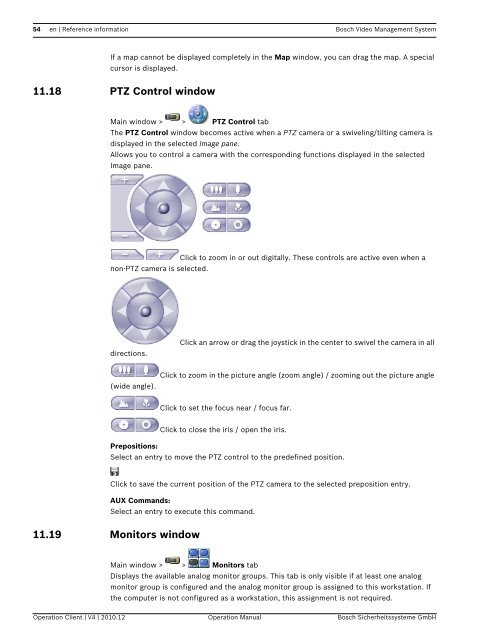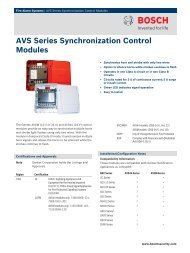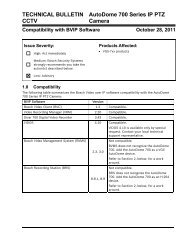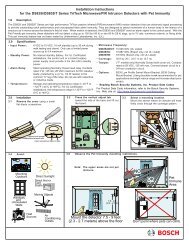Bosch Video Management System - Bosch Security Systems
Bosch Video Management System - Bosch Security Systems
Bosch Video Management System - Bosch Security Systems
You also want an ePaper? Increase the reach of your titles
YUMPU automatically turns print PDFs into web optimized ePapers that Google loves.
54 en | Reference information <strong>Bosch</strong> <strong>Video</strong> <strong>Management</strong> <strong>System</strong>If a map cannot be displayed completely in the Map window, you can drag the map. A specialcursor is displayed.11.18 PTZ Control windowMain window > > PTZ Control tabThe PTZ Control window becomes active when a PTZ camera or a swiveling/tilting camera isdisplayed in the selected Image pane.Allows you to control a camera with the corresponding functions displayed in the selectedImage pane.Click to zoom in or out digitally. These controls are active even when anon-PTZ camera is selected.directions.Click an arrow or drag the joystick in the center to swivel the camera in all(wide angle).Click to zoom in the picture angle (zoom angle) / zooming out the picture angleClick to set the focus near / focus far.Click to close the iris / open the iris.Prepositions:Select an entry to move the PTZ control to the predefined position.Click to save the current position of the PTZ camera to the selected preposition entry.AUX Commands:Select an entry to execute this command.11.19 Monitors windowMain window > > Monitors tabDisplays the available analog monitor groups. This tab is only visible if at least one analogmonitor group is configured and the analog monitor group is assigned to this workstation. Ifthe computer is not configured as a workstation, this assignment is not required.Operation Client | V4 | 2010.12 Operation Manual <strong>Bosch</strong> Sicherheitssysteme GmbH