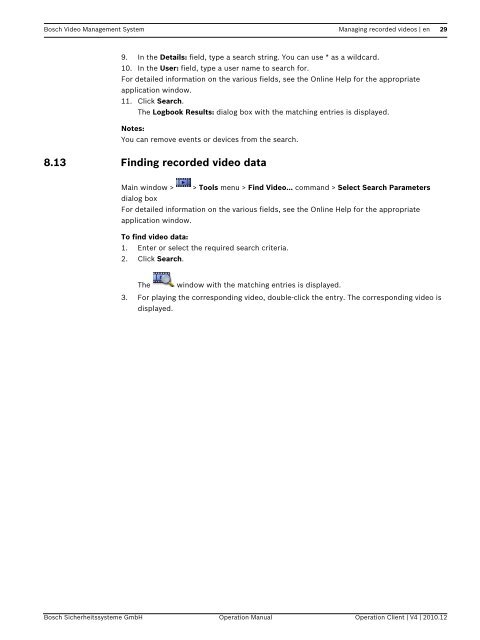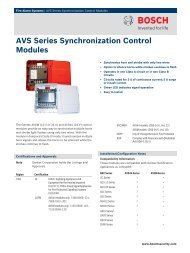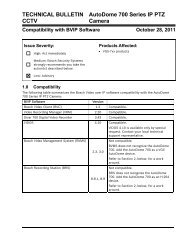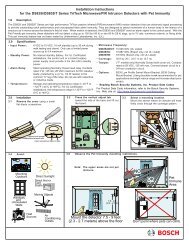Bosch Video Management System - Bosch Security Systems
Bosch Video Management System - Bosch Security Systems
Bosch Video Management System - Bosch Security Systems
You also want an ePaper? Increase the reach of your titles
YUMPU automatically turns print PDFs into web optimized ePapers that Google loves.
<strong>Bosch</strong> <strong>Video</strong> <strong>Management</strong> <strong>System</strong> Managing recorded videos | en 299. In the Details: field, type a search string. You can use * as a wildcard.10. In the User: field, type a user name to search for.For detailed information on the various fields, see the Online Help for the appropriateapplication window.11. Click Search.The Logbook Results: dialog box with the matching entries is displayed.Notes:You can remove events or devices from the search.8.13 Finding recorded video dataMain window > > Tools menu > Find <strong>Video</strong>... command > Select Search Parametersdialog boxFor detailed information on the various fields, see the Online Help for the appropriateapplication window.To find video data:1. Enter or select the required search criteria.2. Click Search.The window with the matching entries is displayed.3. For playing the corresponding video, double-click the entry. The corresponding video isdisplayed.<strong>Bosch</strong> Sicherheitssysteme GmbH Operation Manual Operation Client | V4 | 2010.12