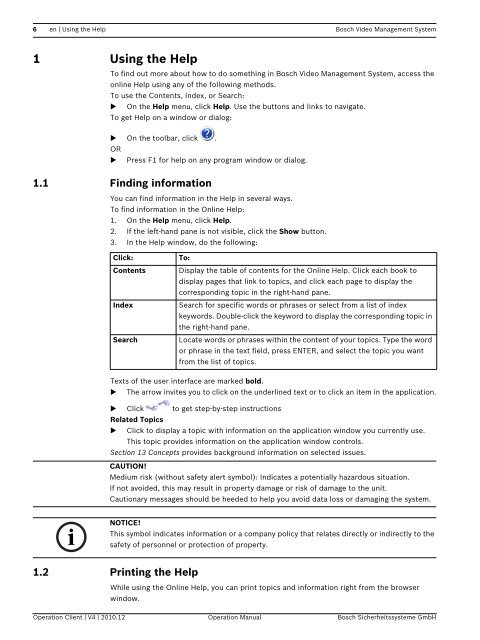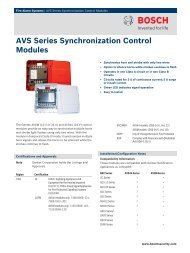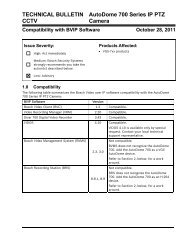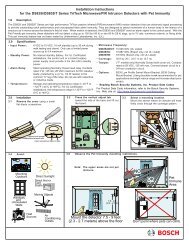Bosch Video Management System - Bosch Security Systems
Bosch Video Management System - Bosch Security Systems
Bosch Video Management System - Bosch Security Systems
Create successful ePaper yourself
Turn your PDF publications into a flip-book with our unique Google optimized e-Paper software.
6 en | Using the Help <strong>Bosch</strong> <strong>Video</strong> <strong>Management</strong> <strong>System</strong>1 Using the HelpTo find out more about how to do something in <strong>Bosch</strong> <strong>Video</strong> <strong>Management</strong> <strong>System</strong>, access theonline Help using any of the following methods.To use the Contents, Index, or Search: On the Help menu, click Help. Use the buttons and links to navigate.To get Help on a window or dialog: On the toolbar, click .OR Press F1 for help on any program window or dialog.1.1 Finding informationYou can find information in the Help in several ways.To find information in the Online Help:1. On the Help menu, click Help.2. If the left-hand pane is not visible, click the Show button.3. In the Help window, do the following:Click:ContentsIndexSearchTo:Display the table of contents for the Online Help. Click each book todisplay pages that link to topics, and click each page to display thecorresponding topic in the right-hand pane.Search for specific words or phrases or select from a list of indexkeywords. Double-click the keyword to display the corresponding topic inthe right-hand pane.Locate words or phrases within the content of your topics. Type the wordor phrase in the text field, press ENTER, and select the topic you wantfrom the list of topics.Texts of the user interface are marked bold. The arrow invites you to click on the underlined text or to click an item in the application. Click to get step-by-step instructionsRelated Topics Click to display a topic with information on the application window you currently use.This topic provides information on the application window controls.Section 13 Concepts provides background information on selected issues.CAUTION!Medium risk (without safety alert symbol): Indicates a potentially hazardous situation.If not avoided, this may result in property damage or risk of damage to the unit.Cautionary messages should be heeded to help you avoid data loss or damaging the system.NOTICE!This symbol indicates information or a company policy that relates directly or indirectly to thesafety of personnel or protection of property.1.2 Printing the HelpWhile using the Online Help, you can print topics and information right from the browserwindow.Operation Client | V4 | 2010.12 Operation Manual <strong>Bosch</strong> Sicherheitssysteme GmbH