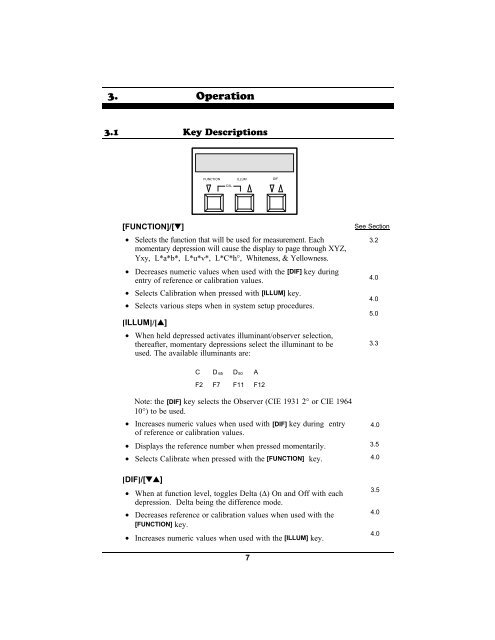968 Spectrophotometer Operation Manual ***discontinued ... - X-Rite
968 Spectrophotometer Operation Manual ***discontinued ... - X-Rite
968 Spectrophotometer Operation Manual ***discontinued ... - X-Rite
You also want an ePaper? Increase the reach of your titles
YUMPU automatically turns print PDFs into web optimized ePapers that Google loves.
3. <strong>Operation</strong>3.1 Key DescriptionsFUNCTION ILLUM DIFCAL[FUNCTION]/[▼]• Selects the function that will be used for measurement. Eachmomentary depression will cause the display to page through XYZ,Yxy, L*a*b*, L*u*v*, L*C*h°, Whiteness, & Yellowness.• Decreases numeric values when used with the [DIF] key duringentry of reference or calibration values.• Selects Calibration when pressed with [ILLUM] key.• Selects various steps when in system setup procedures.[ILLUM]/[▲]• When held depressed activates illuminant/observer selection,thereafter, momentary depressions select the illuminant to beused. The available illuminants are:See Section3.24.04.05.03.3CAF2F7D 65 D 507F11F12Note: the [DIF] key selects the Observer (CIE 1931 2° or CIE 196410°) to be used.• Increases numeric values when used with [DIF] key during entryof reference or calibration values.• Displays the reference number when pressed momentarily.• Selects Calibrate when pressed with the [FUNCTION] key.[DIF]/[▼▲]• When at function level, toggles Delta (∆) On and Off with eachdepression. Delta being the difference mode.• Decreases reference or calibration values when used with the[FUNCTION] key.• Increases numeric values when used with the [ILLUM] key.4.03.54.03.54.04.0