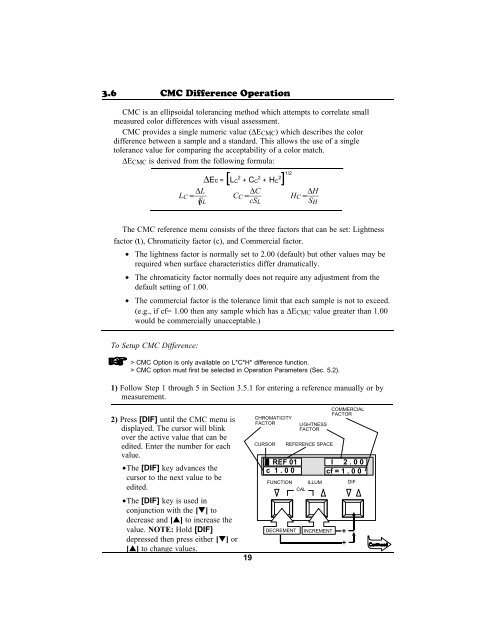968 Spectrophotometer Operation Manual ***discontinued ... - X-Rite
968 Spectrophotometer Operation Manual ***discontinued ... - X-Rite
968 Spectrophotometer Operation Manual ***discontinued ... - X-Rite
You also want an ePaper? Increase the reach of your titles
YUMPU automatically turns print PDFs into web optimized ePapers that Google loves.
3.6 CMC Difference <strong>Operation</strong>CMC is an ellipsoidal tolerancing method which attempts to correlate smallmeasured color differences with visual assessment.CMC provides a single numeric value (∆ECMC) which describes the colordifference between a sample and a standard. This allows the use of a singletolerance value for comparing the acceptability of a color match.∆ECMC is derived from the following formula:L C = ∆LS Lι∆Ec = [LC 2 + CC 2 + HC 2 ] 1/2C C = ∆CcS LH C = ∆HS HThe CMC reference menu consists of the three factors that can be set: Lightnessfactor (ι), Chromaticity factor (c), and Commercial factor.• The lightness factor is normally set to 2.00 (default) but other values may berequired when surface characteristics differ dramatically.• The chromaticity factor normally does not require any adjustment from thedefault setting of 1.00.• The commercial factor is the tolerance limit that each sample is not to exceed.(e.g., if cf= 1.00 then any sample which has a ∆ECMC value greater than 1.00would be commercially unacceptable.)To Setup CMC Difference:> CMC Option is only available on L*C*H* difference function.> CMC option must first be selected in <strong>Operation</strong> Parameters (Sec. 5.2).1) Follow Step 1 through 5 in Section 3.5.1 for entering a reference manually or bymeasurement.2) Press [DIF] until the CMC menu isdisplayed. The cursor will blinkover the active value that can beedited. Enter the number for eachvalue.•The [DIF] key advances thecursor to the next value to beedited.•The [DIF] key is used inconjunction with the [▼] todecrease and [▲] to increase thevalue. NOTE: Hold [DIF]depressed then press either [▼] or[▲] to change values.19CHROMATICITYFACTORCURSORREFERENCE SPACEREF 01 l 2 . 0 0c 1 . 0 0 cf = 1 . 0 0FUNCTION ILLUM DIFDECREMENTLIGHTNESSFACTORCALINCREMENTCOMMERCIALFACTOR++