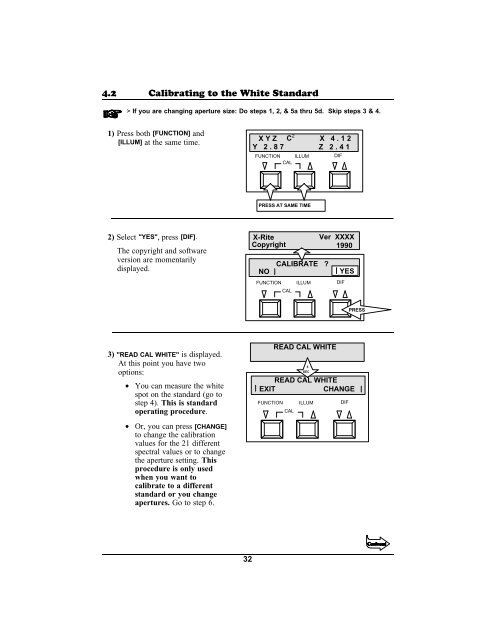968 Spectrophotometer Operation Manual ***discontinued ... - X-Rite
968 Spectrophotometer Operation Manual ***discontinued ... - X-Rite
968 Spectrophotometer Operation Manual ***discontinued ... - X-Rite
You also want an ePaper? Increase the reach of your titles
YUMPU automatically turns print PDFs into web optimized ePapers that Google loves.
4.2 Calibrating to the White Standard> If you are changing aperture size: Do steps 1, 2, & 5a thru 5d. Skip steps 3 & 4.1) Press both [FUNCTION] and[ILLUM] at the same time.C 2X Y ZX 4 . 1 2Y 2 . 8 7 Z 2 . 4 1FUNCTION ILLUM DIFCALPRESS AT SAME TIME2) Select "YES", press [DIF].The copyright and softwareversion are momentarilydisplayed.X-<strong>Rite</strong>Ver XXXXCopyright 1990CALIBRATE ?NOYESFUNCTION ILLUM DIFCALPRESS3) "READ CAL WHITE" is displayed.At this point you have twooptions:• You can measure the whitespot on the standard (go tostep 4). This is standardoperating procedure.READ CAL WHITEFUNCTION ILLUM DIFCAL5SECREAD CAL WHITEEXITCHANGE• Or, you can press [CHANGE]to change the calibrationvalues for the 21 differentspectral values or to changethe aperture setting. Thisprocedure is only usedwhen you want tocalibrate to a differentstandard or you changeapertures. Go to step 6.32