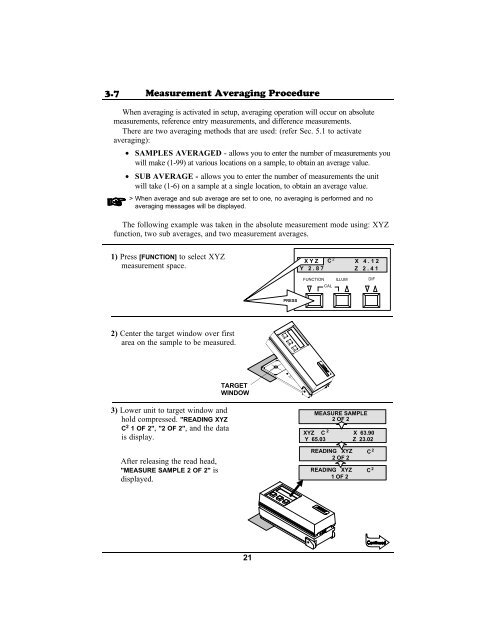968 Spectrophotometer Operation Manual ***discontinued ... - X-Rite
968 Spectrophotometer Operation Manual ***discontinued ... - X-Rite
968 Spectrophotometer Operation Manual ***discontinued ... - X-Rite
Create successful ePaper yourself
Turn your PDF publications into a flip-book with our unique Google optimized e-Paper software.
3.7Measurement Averaging ProcedureWhen averaging is activated in setup, averaging operation will occur on absolutemeasurements, reference entry measurements, and difference measurements.There are two averaging methods that are used: (refer Sec. 5.1 to activateaveraging):• SAMPLES AVERAGED - allows you to enter the number of measurements youwill make (1-99) at various locations on a sample, to obtain an average value.• SUB AVERAGE - allows you to enter the number of measurements the unitwill take (1-6) on a sample at a single location, to obtain an average value.> When average and sub average are set to one, no averaging is performed and noaveraging messages will be displayed.The following example was taken in the absolute measurement mode using: XYZfunction, two sub averages, and two measurement averages.1) Press [FUNCTION] to select XYZmeasurement space.X 4 . 1 2Y 2 . 8 7 Z 2 . 4 1X Y Z C 2 2 OF 2FUNCTION ILLUM DIFCALPRESS2) Center the target window over firstarea on the sample to be measured.TARGETWINDOW3) Lower unit to target window andhold compressed. "READING XYZC 2 1 OF 2", "2 OF 2", and the datais display.After releasing the read head,"MEASURE SAMPLE 2 OF 2" isdisplayed.MEASURE SAMPLEXYZ C 2 X 63.90Y 65.03 Z 23.02READING XYZ C 22 OF 2READING XYZ 2 C1 OF 221