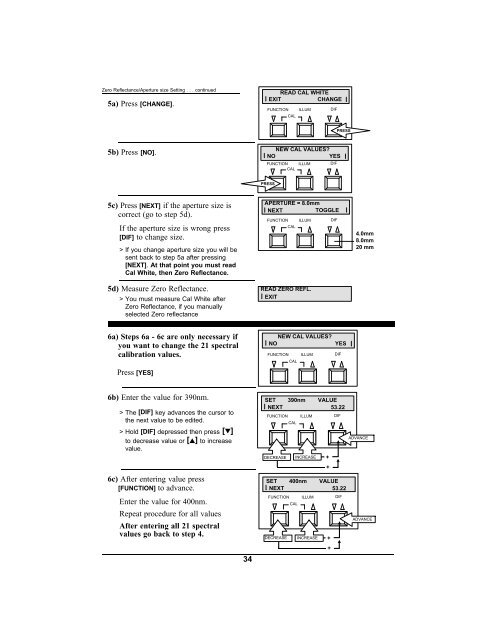968 Spectrophotometer Operation Manual ***discontinued ... - X-Rite
968 Spectrophotometer Operation Manual ***discontinued ... - X-Rite
968 Spectrophotometer Operation Manual ***discontinued ... - X-Rite
Create successful ePaper yourself
Turn your PDF publications into a flip-book with our unique Google optimized e-Paper software.
Zero Reflectance/Aperture size Setting . . . continued5a) Press [CHANGE].READ CAL WHITEEXITCHANGEFUNCTION ILLUM DIFCALPRESS5b) Press [NO].NEW CAL VALUES?NOYESFUNCTION ILLUM DIFCALPRESS5c) Press [NEXT] if the aperture size iscorrect (go to step 5d).If the aperture size is wrong press[DIF] to change size.> If you change aperture size you will besent back to step 5a after pressing[NEXT]. At that point you must readCal White, then Zero Reflectance.5d) Measure Zero Reflectance.> You must measure Cal White afterZero Reflectance, if you manuallyselected Zero reflectanceAPERTURE = 8.0mmNEXTTOGGLEFUNCTION ILLUM DIFCALREAD ZERO REFL.EXIT4.0mm8.0mm20 mm6a) Steps 6a - 6c are only necessary ifyou want to change the 21 spectralcalibration values.Press [YES]NEW CAL VALUES?NOFUNCTION ILLUM DIFCALYES6b) Enter the value for 390nm.> The [DIF] key advances the cursor tothe next value to be edited.> Hold [DIF] depressed then press [▼]to decrease value or [▲] to increasevalue.6c) After entering value press[FUNCTION] to advance.Enter the value for 400nm.Repeat procedure for all valuesAfter entering all 21 spectralvalues go back to step 4.SET 390nm VALUENEXT53.22FUNCTION ILLUM DIFCALDECREASE INCREASE +SET 400nm VALUENEXT53.22FUNCTION ILLUM DIFCALDECREASE INCREASE ++ADVANCEADVANCE34+