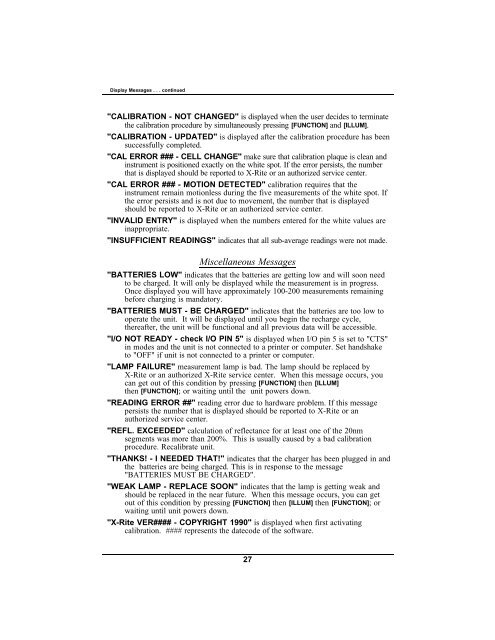968 Spectrophotometer Operation Manual ***discontinued ... - X-Rite
968 Spectrophotometer Operation Manual ***discontinued ... - X-Rite
968 Spectrophotometer Operation Manual ***discontinued ... - X-Rite
Create successful ePaper yourself
Turn your PDF publications into a flip-book with our unique Google optimized e-Paper software.
Display Messages . . . continued"CALIBRATION - NOT CHANGED" is displayed when the user decides to terminatethe calibration procedure by simultaneously pressing [FUNCTION] and [ILLUM]."CALIBRATION - UPDATED" is displayed after the calibration procedure has beensuccessfully completed."CAL ERROR ### - CELL CHANGE" make sure that calibration plaque is clean andinstrument is positioned exactly on the white spot. If the error persists, the numberthat is displayed should be reported to X-<strong>Rite</strong> or an authorized service center."CAL ERROR ### - MOTION DETECTED" calibration requires that theinstrument remain motionless during the five measurements of the white spot. Ifthe error persists and is not due to movement, the number that is displayedshould be reported to X-<strong>Rite</strong> or an authorized service center."INVALID ENTRY" is displayed when the numbers entered for the white values areinappropriate."INSUFFICIENT READINGS" indicates that all sub-average readings were not made.Miscellaneous Messages"BATTERIES LOW" indicates that the batteries are getting low and will soon needto be charged. It will only be displayed while the measurement is in progress.Once displayed you will have approximately 100-200 measurements remainingbefore charging is mandatory."BATTERIES MUST - BE CHARGED" indicates that the batteries are too low tooperate the unit. It will be displayed until you begin the recharge cycle,thereafter, the unit will be functional and all previous data will be accessible."I/O NOT READY - check I/O PIN 5" is displayed when I/O pin 5 is set to "CTS"in modes and the unit is not connected to a printer or computer. Set handshaketo "OFF" if unit is not connected to a printer or computer."LAMP FAILURE" measurement lamp is bad. The lamp should be replaced byX-<strong>Rite</strong> or an authorized X-<strong>Rite</strong> service center. When this message occurs, youcan get out of this condition by pressing [FUNCTION] then [ILLUM]then [FUNCTION]; or waiting until the unit powers down."READING ERROR ##" reading error due to hardware problem. If this messagepersists the number that is displayed should be reported to X-<strong>Rite</strong> or anauthorized service center."REFL. EXCEEDED" calculation of reflectance for at least one of the 20nmsegments was more than 200%. This is usually caused by a bad calibrationprocedure. Recalibrate unit."THANKS! - I NEEDED THAT!" indicates that the charger has been plugged in andthe batteries are being charged. This is in response to the message"BATTERIES MUST BE CHARGED"."WEAK LAMP - REPLACE SOON" indicates that the lamp is getting weak andshould be replaced in the near future. When this message occurs, you can getout of this condition by pressing [FUNCTION] then [ILLUM] then [FUNCTION]; orwaiting until unit powers down."X-<strong>Rite</strong> VER#### - COPYRIGHT 1990" is displayed when first activatingcalibration. #### represents the datecode of the software.27