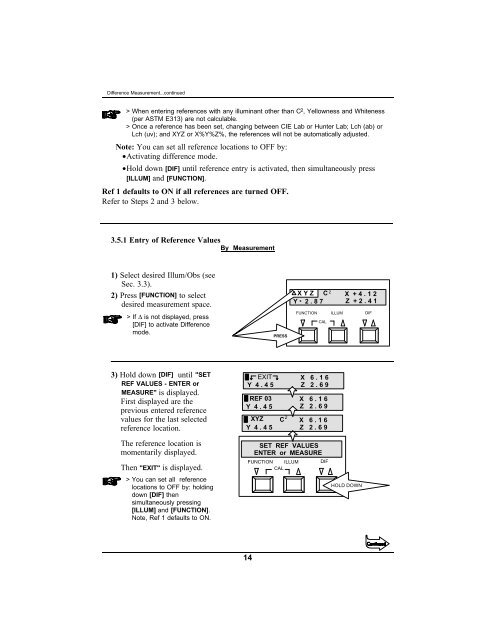968 Spectrophotometer Operation Manual ***discontinued ... - X-Rite
968 Spectrophotometer Operation Manual ***discontinued ... - X-Rite
968 Spectrophotometer Operation Manual ***discontinued ... - X-Rite
You also want an ePaper? Increase the reach of your titles
YUMPU automatically turns print PDFs into web optimized ePapers that Google loves.
Difference Measurement...continued> When entering references with any illuminant other than C 2 , Yellowness and Whiteness(per ASTM E313) are not calculable.> Once a reference has been set, changing between CIE Lab or Hunter Lab; Lch (ab) orLch (uv); and XYZ or X%Y%Z%, the references will not be automatically adjusted.Note: You can set all reference locations to OFF by:•Activating difference mode.•Hold down [DIF] until reference entry is activated, then simultaneously press[ILLUM] and [FUNCTION].Ref 1 defaults to ON if all references are turned OFF.Refer to Steps 2 and 3 below.3.5.1 Entry of Reference ValuesBy Measurement1) Select desired Illum/Obs (seeSec. 3.3).2) Press [FUNCTION] to selectdesired measurement space.> If ∆ is not displayed, press[DIF] to activate Differencemode.PRESSC 2X Y Z X + 4 . 1 2Y + 2 . 8 7 Z + 2 . 4 1FUNCTION ILLUM DIFCAL3) Hold down [DIF] until "SETREF VALUES - ENTER orMEASURE" is displayed.First displayed are theprevious entered referencevalues for the last selectedreference location.EXITY 4 . 4 5REF 03Y 4 . 4 5XYZY 4 . 4 5C 2X 6 . 1 6Z 2 . 6 9X 6 . 1 6Z 2 . 6 9X 6 . 1 6Z 2 . 6 9The reference location ismomentarily displayed.Then "EXIT" is displayed.> You can set all referencelocations to OFF by: holdingdown [DIF] thensimultaneously pressing[ILLUM] and [FUNCTION].Note, Ref 1 defaults to ON.SET REF VALUESENTER or MEASUREFUNCTION ILLUM DIFCALHOLD DOWN14