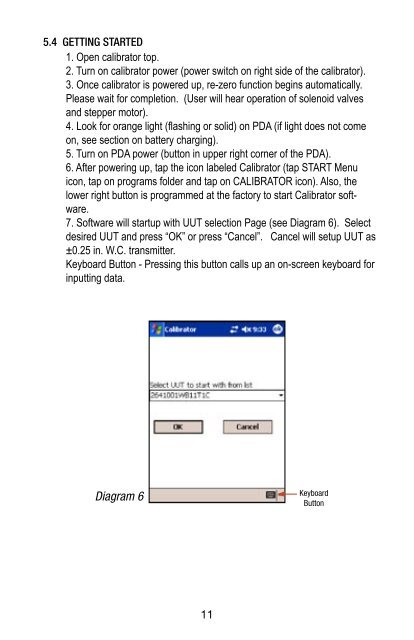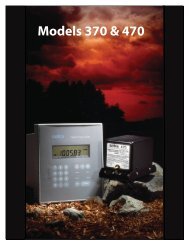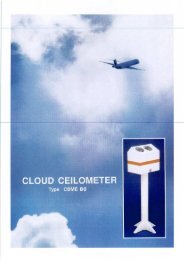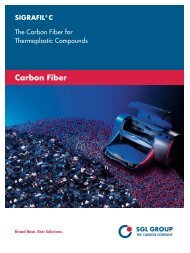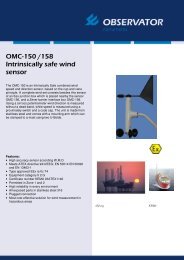User Manual Micro-Cal⢠Model 869 - Dipl.ing. Houm AS
User Manual Micro-Cal⢠Model 869 - Dipl.ing. Houm AS
User Manual Micro-Cal⢠Model 869 - Dipl.ing. Houm AS
You also want an ePaper? Increase the reach of your titles
YUMPU automatically turns print PDFs into web optimized ePapers that Google loves.
5.4 GETTING STARTED1. Open calibrator top.2. Turn on calibrator power (power switch on right side of the calibrator).3. Once calibrator is powered up, re-zero function begins automatically.Please wait for completion. (<strong>User</strong> will hear operation of solenoid valvesand stepper motor).4. Look for orange light (flash<strong>ing</strong> or solid) on PDA (if light does not comeon, see section on battery charg<strong>ing</strong>).5. Turn on PDA power (button in upper right corner of the PDA).6. After power<strong>ing</strong> up, tap the icon labeled Calibrator (tap START Menuicon, tap on programs folder and tap on CALIBRATOR icon). Also, thelower right button is programmed at the factory to start Calibrator software.7. Software will startup with UUT selection Page (see Diagram 6). Selectdesired UUT and press “OK” or press “Cancel”. Cancel will setup UUT as±0.25 in. W.C. transmitter.Keyboard Button - Press<strong>ing</strong> this button calls up an on-screen keyboard forinputt<strong>ing</strong> data.Diagram 6KeyboardButton11