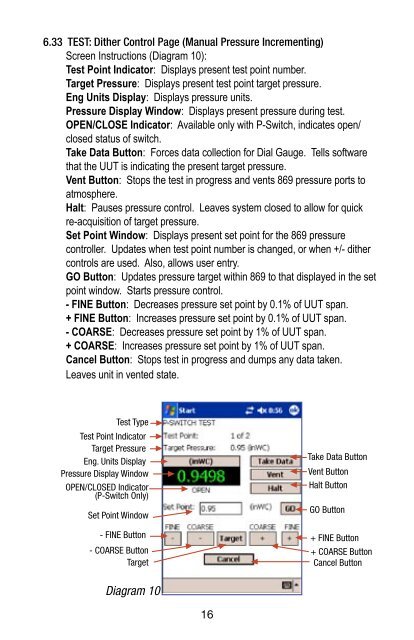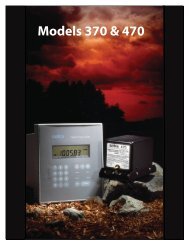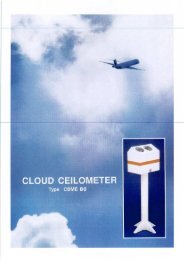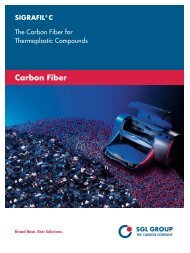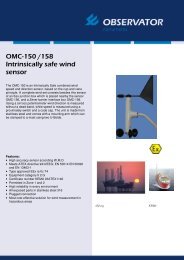User Manual Micro-Cal⢠Model 869 - Dipl.ing. Houm AS
User Manual Micro-Cal⢠Model 869 - Dipl.ing. Houm AS
User Manual Micro-Cal⢠Model 869 - Dipl.ing. Houm AS
You also want an ePaper? Increase the reach of your titles
YUMPU automatically turns print PDFs into web optimized ePapers that Google loves.
6.33 TEST: Dither Control Page (<strong>Manual</strong> Pressure Increment<strong>ing</strong>)Screen Instructions (Diagram 10):Test Point Indicator: Displays present test point number.Target Pressure: Displays present test point target pressure.Eng Units Display: Displays pressure units.Pressure Display Window: Displays present pressure dur<strong>ing</strong> test.OPEN/CLOSE Indicator: Available only with P-Switch, indicates open/closed status of switch.Take Data Button: Forces data collection for Dial Gauge. Tells softwarethat the UUT is indicat<strong>ing</strong> the present target pressure.Vent Button: Stops the test in progress and vents <strong>869</strong> pressure ports toatmosphere.Halt: Pauses pressure control. Leaves system closed to allow for quickre-acquisition of target pressure.Set Point Window: Displays present set point for the <strong>869</strong> pressurecontroller. Updates when test point number is changed, or when +/- dithercontrols are used. Also, allows user entry.GO Button: Updates pressure target within <strong>869</strong> to that displayed in the setpoint window. Starts pressure control.- FINE Button: Decreases pressure set point by 0.1% of UUT span.+ FINE Button: Increases pressure set point by 0.1% of UUT span.- COARSE: Decreases pressure set point by 1% of UUT span.+ COARSE: Increases pressure set point by 1% of UUT span.Cancel Button: Stops test in progress and dumps any data taken.Leaves unit in vented state.Test TypeTest Point IndicatorTarget PressureEng. Units DisplayPressure Display WindowOPEN/CLOSED Indicator(P-Switch Only)Set Point Window- FINE Button- COARSE ButtonTargetTake Data ButtonVent ButtonHalt ButtonGO Button+ FINE Button+ COARSE ButtonCancel ButtonDiagram 1016