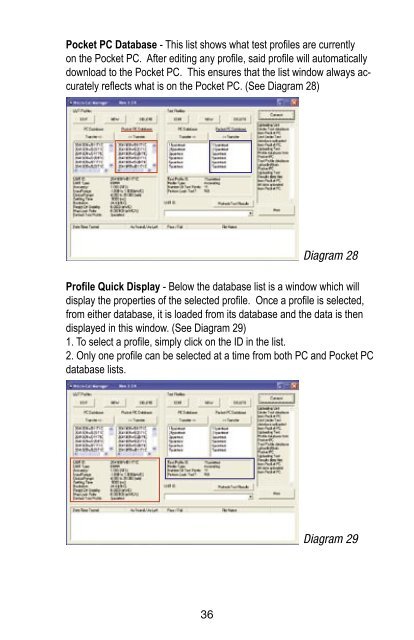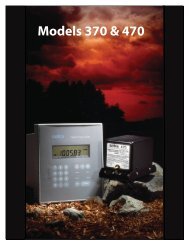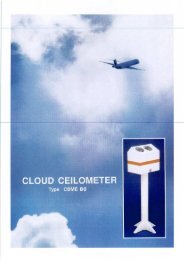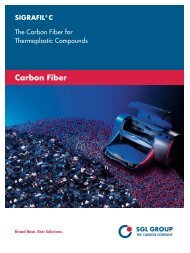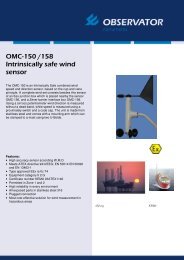User Manual Micro-Cal⢠Model 869 - Dipl.ing. Houm AS
User Manual Micro-Cal⢠Model 869 - Dipl.ing. Houm AS
User Manual Micro-Cal⢠Model 869 - Dipl.ing. Houm AS
Create successful ePaper yourself
Turn your PDF publications into a flip-book with our unique Google optimized e-Paper software.
Pocket PC Database - This list shows what test profiles are currentlyon the Pocket PC. After edit<strong>ing</strong> any profile, said profile will automaticallydownload to the Pocket PC. This ensures that the list window always accuratelyreflects what is on the Pocket PC. (See Diagram 28)Diagram 28Profile Quick Display - Below the database list is a window which willdisplay the properties of the selected profile. Once a profile is selected,from either database, it is loaded from its database and the data is thendisplayed in this window. (See Diagram 29)1. To select a profile, simply click on the ID in the list.2. Only one profile can be selected at a time from both PC and Pocket PCdatabase lists.Diagram 2936