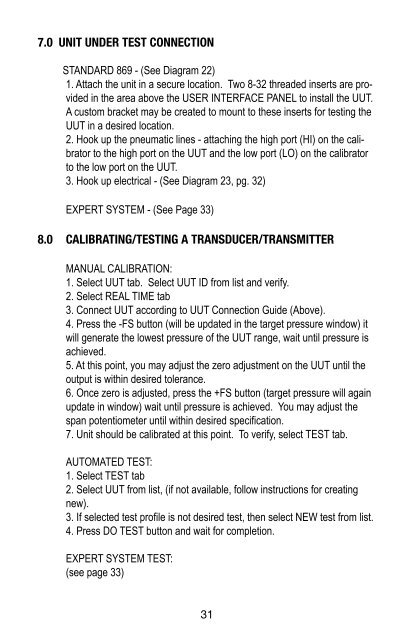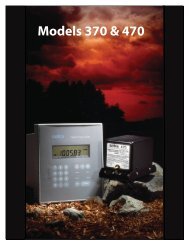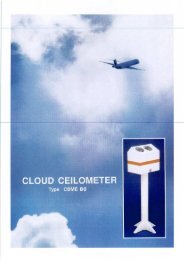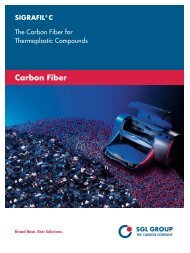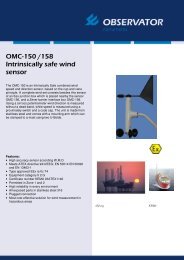User Manual Micro-Cal⢠Model 869 - Dipl.ing. Houm AS
User Manual Micro-Cal⢠Model 869 - Dipl.ing. Houm AS
User Manual Micro-Cal⢠Model 869 - Dipl.ing. Houm AS
Create successful ePaper yourself
Turn your PDF publications into a flip-book with our unique Google optimized e-Paper software.
7.0 UNIT UNDER TEST CONNECTIONSTANDARD <strong>869</strong> - (See Diagram 22)1. Attach the unit in a secure location. Two 8-32 threaded inserts are providedin the area above the USER INTERFACE PANEL to install the UUT.A custom bracket may be created to mount to these inserts for test<strong>ing</strong> theUUT in a desired location.2. Hook up the pneumatic lines - attach<strong>ing</strong> the high port (HI) on the calibratorto the high port on the UUT and the low port (LO) on the calibratorto the low port on the UUT.3. Hook up electrical - (See Diagram 23, pg. 32)EXPERT SYSTEM - (See Page 33)8.0 CALIBRATING/TESTING A TRANSDUCER/TRANSMITTERMANUAL CALIBRATION:1. Select UUT tab. Select UUT ID from list and verify.2. Select REAL TIME tab3. Connect UUT accord<strong>ing</strong> to UUT Connection Guide (Above).4. Press the -FS button (will be updated in the target pressure window) itwill generate the lowest pressure of the UUT range, wait until pressure isachieved.5. At this point, you may adjust the zero adjustment on the UUT until theoutput is within desired tolerance.6. Once zero is adjusted, press the +FS button (target pressure will againupdate in window) wait until pressure is achieved. You may adjust thespan potentiometer until within desired specification.7. Unit should be calibrated at this point. To verify, select TEST tab.AUTOMATED TEST:1. Select TEST tab2. Select UUT from list, (if not available, follow instructions for creat<strong>ing</strong>new).3. If selected test profile is not desired test, then select NEW test from list.4. Press DO TEST button and wait for completion.EXPERT SYSTEM TEST:(see page 33)31