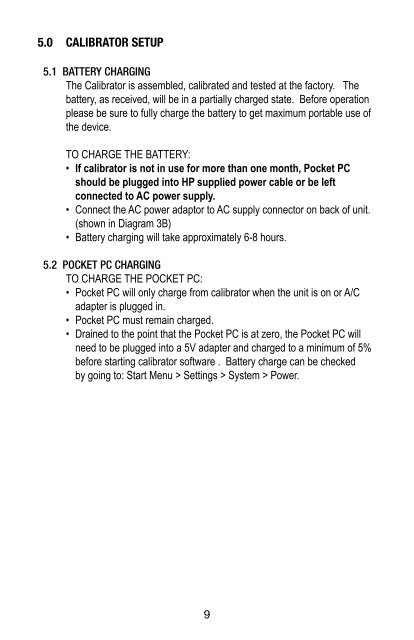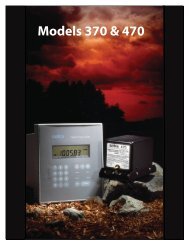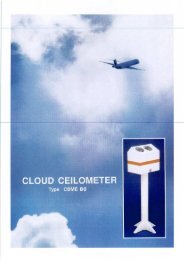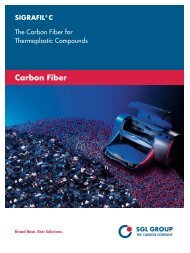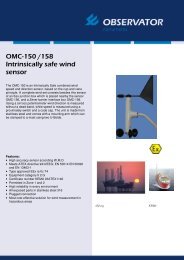User Manual Micro-Cal⢠Model 869 - Dipl.ing. Houm AS
User Manual Micro-Cal⢠Model 869 - Dipl.ing. Houm AS
User Manual Micro-Cal⢠Model 869 - Dipl.ing. Houm AS
You also want an ePaper? Increase the reach of your titles
YUMPU automatically turns print PDFs into web optimized ePapers that Google loves.
5.0 CALIBRATOR SETUP5.1 BATTERY CHARGINGThe Calibrator is assembled, calibrated and tested at the factory. Thebattery, as received, will be in a partially charged state. Before operationplease be sure to fully charge the battery to get maximum portable use ofthe device.TO CHARGE THE BATTERY:• If calibrator is not in use for more than one month, Pocket PCshould be plugged into HP supplied power cable or be leftconnected to AC power supply.• Connect the AC power adaptor to AC supply connector on back of unit.(shown in Diagram 3B)• Battery charg<strong>ing</strong> will take approximately 6-8 hours.5.2 POCKET PC CHARGINGTO CHARGE THE POCKET PC:• Pocket PC will only charge from calibrator when the unit is on or A/Cadapter is plugged in.• Pocket PC must remain charged.• Drained to the point that the Pocket PC is at zero, the Pocket PC willneed to be plugged into a 5V adapter and charged to a minimum of 5%before start<strong>ing</strong> calibrator software . Battery charge can be checkedby go<strong>ing</strong> to: Start Menu > Sett<strong>ing</strong>s > System > Power.9