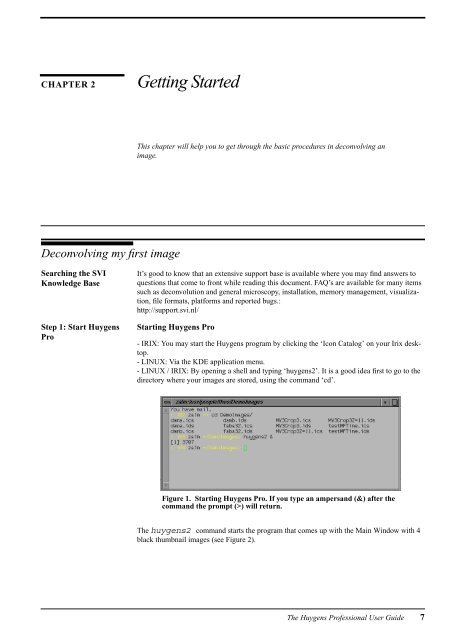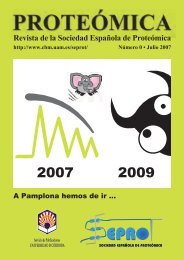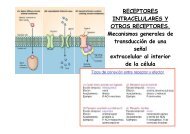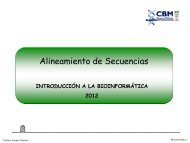Huygens Professional User Guide
Huygens Professional User Guide
Huygens Professional User Guide
Create successful ePaper yourself
Turn your PDF publications into a flip-book with our unique Google optimized e-Paper software.
CHAPTER 2Getting StartedThis chapter will help you to get through the basic procedures in deconvolving animage.Deconvolving my first imageSearching the SVIKnowledge BaseStep 1: Start <strong>Huygens</strong>ProIt’s good to know that an extensive support base is available where you may find answers toquestions that come to front while reading this document. FAQ’s are available for many itemssuch as deconvolution and general microscopy, installation, memory management, visualization,file formats, platforms and reported bugs.:http://support.svi.nl/Starting <strong>Huygens</strong> Pro- IRIX: You may start the <strong>Huygens</strong> program by clicking the ‘Icon Catalog’ on your Irix desktop.- LINUX: Via the KDE application menu.- LINUX / IRIX: By opening a shell and typing ‘huygens2’. It is a good idea first to go to thedirectory where your images are stored, using the command ‘cd’.Figure 1. Starting <strong>Huygens</strong> Pro. If you type an ampersand (&) after thecommand the prompt (>) will return.The huygens2 command starts the program that comes up with the Main Window with 4black thumbnail images (see Figure 2).The <strong>Huygens</strong> <strong>Professional</strong> <strong>User</strong> <strong>Guide</strong> 7