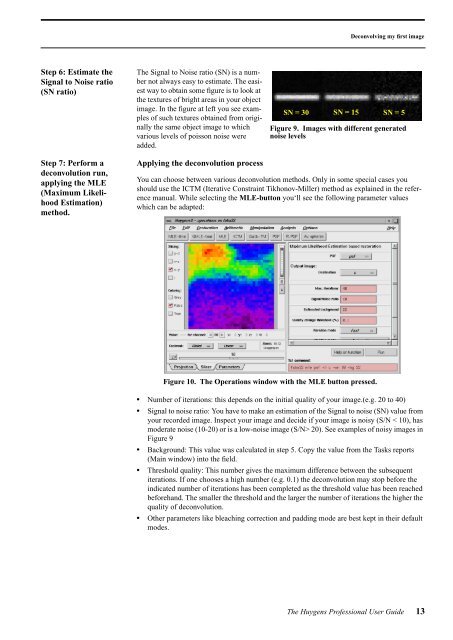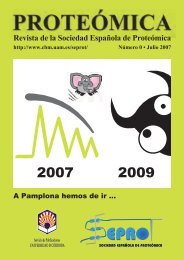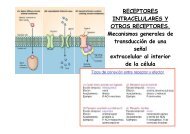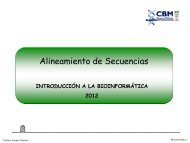Huygens Professional User Guide
Huygens Professional User Guide
Huygens Professional User Guide
Create successful ePaper yourself
Turn your PDF publications into a flip-book with our unique Google optimized e-Paper software.
Deconvolving my first imageStep 6: Estimate theSignal to Noise ratio(SN ratio)The Signal to Noise ratio (SN) is a numbernot always easy to estimate. The easiestway to obtain some figure is to look atthe textures of bright areas in your objectimage. In the figure at left you see examplesof such textures obtained from originallythe same object image to whichvarious levels of poisson noise wereadded.SN = 30SN = 15 SN = 5Figure 9. Images with different generatednoise levelsStep 7: Perform adeconvolution run,applying the MLE(Maximum LikelihoodEstimation)method.Applying the deconvolution processYou can choose between various deconvolution methods. Only in some special cases youshould use the ICTM (Iterative Constraint Tikhonov-Miller) method as explained in the referencemanual. While selecting the MLE-button you‘ll see the following parameter valueswhich can be adapted:Figure 10. The Operations window with the MLE button pressed.• Number of iterations: this depends on the initial quality of your image.(e.g. 20 to 40)• Signal to noise ratio: You have to make an estimation of the Signal to noise (SN) value fromyour recorded image. Inspect your image and decide if your image is noisy (S/N < 10), hasmoderate noise (10-20) or is a low-noise image (S/N> 20). See examples of noisy images inFigure 9• Background: This value was calculated in step 5. Copy the value from the Tasks reports(Main window) into the field.• Threshold quality: This number gives the maximum difference between the subsequentiterations. If one chooses a high number (e.g. 0.1) the deconvolution may stop before theindicated number of iterations has been completed as the threshold value has been reachedbeforehand. The smaller the threshold and the larger the number of iterations the higher thequality of deconvolution.• Other parameters like bleaching correction and padding mode are best kept in their defaultmodes.The <strong>Huygens</strong> <strong>Professional</strong> <strong>User</strong> <strong>Guide</strong> 13