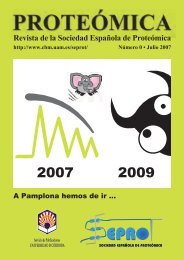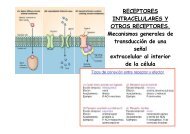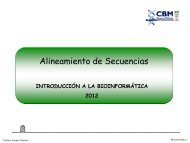Huygens Professional User Guide
Huygens Professional User Guide
Huygens Professional User Guide
You also want an ePaper? Increase the reach of your titles
YUMPU automatically turns print PDFs into web optimized ePapers that Google loves.
Installation and system requirementsAfter installing the software type huygens2 in a shell to start the software. A directory/usr/local/svi will be created; the executables will be installed in /usr/local/binIrixCurrently the Irix distribution is a single ‘tardist’ file containing various components. Bydefault all components are installed. Become superuser and type:swmgr -f huygens-2.9.1-p0.tardistPress ‘Start’ in the Software Manager window.A directory /usr/local/svi will be created; the executables will be installed in /usr/local/bin and/usr/sbin.Obtaining a licensekeyTo run the software beyond the freeware functionality you will need a license key. A temporarylicense key can be obtained by sending SVI a reply on the email that was sent to you when youdownloaded the software.Please answer the questions in the email and paste your computer’s system ID at the correctplace. Your computer’s system ID can be read in the Menu item Help>Product information.Once we have received the system ID together with the information from your reply and theoriginal email, we will generate a personalized license for your system. This license will onlywork on that specific computer.Installing the licensekeyThe installation created a file huygensLicense in the directory /usr/local/svi. Become root andadd the license string on a separate line in the file.System requirementsMemory requirementsIrixLinuxRecommended RAM memory: 512 MB or larger.All SGI equipment running Irix 6.5 running Irix 6.5 on a MIPS R5000 processor or higher. OnOctane or higher systems automatically a 64bit multiprocessing executable is installed. Thisallows the software to access more than 4GB of RAM and to distribute the computational workover many processors.• All SVI packages on Irix require the SCSL mathematical library. This is distributed along with Irix; anup to date version can be downloaded from the SGI web site.Linux: RedHat and SuSE distributions. Since Linux versions evolve rapidly best consult SVI’swww.svi.nl web page to see which Linux distributions are currently supported.A standard ethernet card is required to provide your computer with a system ID.• Processor: Pentium III or IV (Intel) or Athlon (AMD).• Graphics card: any fairly modern card will do.The <strong>Huygens</strong> <strong>Professional</strong> <strong>User</strong> <strong>Guide</strong> 5