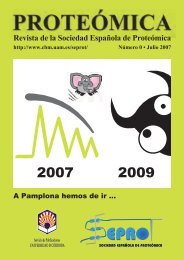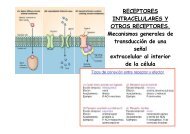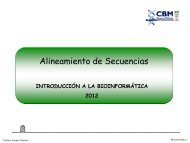Huygens Professional User Guide
Huygens Professional User Guide
Huygens Professional User Guide
Create successful ePaper yourself
Turn your PDF publications into a flip-book with our unique Google optimized e-Paper software.
Installation and system requirementsCore image processingfunctionsReporting & displayoperationsImage file I/OAnalysis functionsVisualization• Create, destroy, copy, copy block, convert, split, join, zoom, rotate, iso-sample, shift, replicate image• Add/remove border, shift to sub-pixel accuracy, mirror image, swap image octants• Arithmetic operations on two image operands, one image operand and a scalar, mathematical functionson one image operand, soft clipping & thresholding• 4D Gaussian filter of arbitrary widths, 4D Laplacian filter• Generate solid and hollow bandlimited spheres, generate Poisson and Gaussian noise• Real and complex 4D Fast Fourier transforms• Image statistics• Report sampling density with respect to Nyquist rate• Image histograms of images with up to three channels• Plots of Energy Flux as function of time and axial position• Reads ICS, Imaris® classic, numbered series TIFF, Zeiss Lsm, Metamorph STK, Biorad pic, Olympus’Fluoview’, Leica files and Delta Vision IMSubs (r3d), IPLab Tiff.• Writes ICS, Imaris® classic, Biorad pic, TIFF (Leica style and classic numbered series TIFF).• 4D read support: ICS, numbered ‘stk’, numbered Leica-TIFF, numbered TIFF• Export to FluVR, the volume renderer based on spectral fluorescence• Export to Imaris®• Threshold and label 3D image• Analyze labelled objects: compute centre of mass, volume and integrated intensity• Estimate background• Measure distance• Compute image ratio• Compute colocalization coefficients• Compute the co-occurrence matrix of an image• Thumbnail images• Multiple Expand viewers on one or more images. Each Expand viewer is able to• Show x-y, x-z or y-z slices for selectable points in time while optimizing contrast on a global or perplanebasis• Show Sum or MIP projection, animate projections of time series• Display single channel images in False or True color; multi channel images in True color• Report individual pixel/voxel positions and values• Swing through planes or time• Slicing positions in expand viewers can be dynamically linked for easy image comparisonInstallation and system requirementsInstalling the <strong>Huygens</strong> <strong>Professional</strong>.Installing the softwareLinuxThe <strong>Huygens</strong> professional Linux distribution is a so-called ‘rpm’ file.Example: Your rpm file is called: huygens-2.9.1-p0.rpmTo install this file you open a shell, go to the directory where this file is located, become superuserand type:rpm -Uvh huygens-2.9.1-p0.rpmnote: capital ‘U’ and space between ‘rpm’ and ‘-’.4 The <strong>Huygens</strong> <strong>Professional</strong> <strong>User</strong> <strong>Guide</strong>