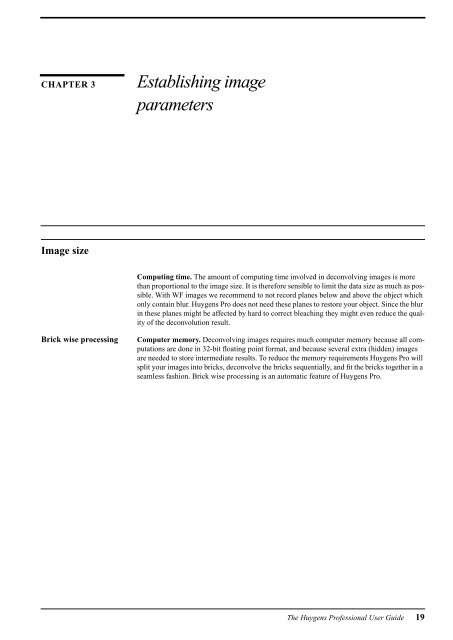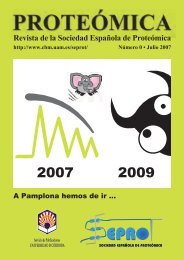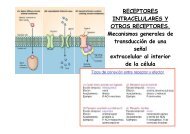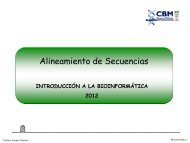Huygens Professional User Guide
Huygens Professional User Guide
Huygens Professional User Guide
Create successful ePaper yourself
Turn your PDF publications into a flip-book with our unique Google optimized e-Paper software.
CHAPTER 3Establishing imageparametersImage sizeComputing time. The amount of computing time involved in deconvolving images is morethan proportional to the image size. It is therefore sensible to limit the data size as much as possible.With WF images we recommend to not record planes below and above the object whichonly contain blur. <strong>Huygens</strong> Pro does not need these planes to restore your object. Since the blurin these planes might be affected by hard to correct bleaching they might even reduce the qualityof the deconvolution result.Brick wise processingComputer memory. Deconvolving images requires much computer memory because all computationsare done in 32-bit floating point format, and because several extra (hidden) imagesare needed to store intermediate results. To reduce the memory requirements <strong>Huygens</strong> Pro willsplit your images into bricks, deconvolve the bricks sequentially, and fit the bricks together in aseamless fashion. Brick wise processing is an automatic feature of <strong>Huygens</strong> Pro.The <strong>Huygens</strong> <strong>Professional</strong> <strong>User</strong> <strong>Guide</strong> 19