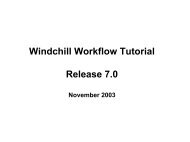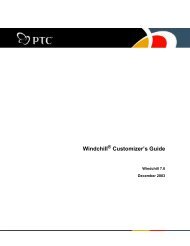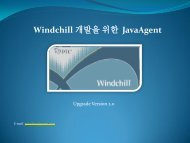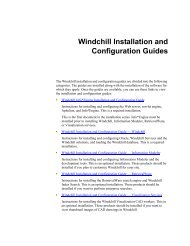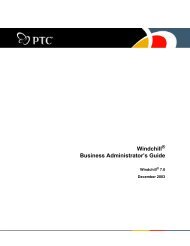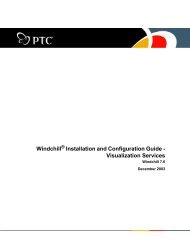Windchill System Administrator's Guide
Windchill System Administrator's Guide
Windchill System Administrator's Guide
You also want an ePaper? Increase the reach of your titles
YUMPU automatically turns print PDFs into web optimized ePapers that Google loves.
conflict is overridable or not is dependent on the target database, the jar file<br />
(containing metadata XML files and content files) to be imported, as well as<br />
the import actions. Selecting the checkbox Resolve Overridable Conflicts<br />
will only resolve the overridable conflicts and can not resolve the nonoverridable<br />
conflicts. If there are one or more non-overridable conflicts, the<br />
import operation fails. If failure occurs, in order to have a successful import<br />
operation, something must be done prior to the next attempt to do the same<br />
import operation. For example, apply a mapping rule file to the XML files to<br />
ensure no non-overridable conflicts will happen against the target database.<br />
Note: A particular change for the 7.0 release that can produce conflicts<br />
involves the RatioDefinition and RatioValue. These types of data, if included<br />
in an export from 6.2.6 or earlier, result in an overridable import conflict in<br />
the 7.0 release. If you override the conflict, the data is imported as<br />
FloatDefinition and FloatValue.<br />
7. You may click Preview to understand what will be imported. With Detailed<br />
Log cleared, you can see how many objects will be imported and how many<br />
XML files will be processed. With Detailed Log checked, you can see what<br />
files will be imported, what conflicts may arise during import, and whether<br />
the import process will be completed or will fail. PTC recommends using<br />
Preview, especially for checking the effect of policy files, which have the<br />
potential of creating significant changes to the database. The Preview<br />
operation does not perform actual import, nor does it report all conflicts,<br />
especially those from runtime.<br />
8. Click Submit.<br />
Messages in the Import Status Log section of the Import window show progress or<br />
problems that you can resolve. See the appendix that explains policy files,<br />
mapping rules, and conflict messages in the <strong>Windchill</strong> <strong>System</strong> <strong>Administrator's</strong><br />
<strong>Guide</strong> for information that can help in resolving conflicts.<br />
Additional Export and Import Actions<br />
Additional Lock Export Action<br />
Additional Import Actions<br />
The following export and import actions are available, but are not presented as<br />
options in the graphical user interface.<br />
The Lock action can be imposed through an import policy file or the system<br />
registry.<br />
These actions are imposed through an import policy file or the system registry:<br />
• UnlockAndIterate -- This action finds an object in the database with the same<br />
UFID or the same name, number, version, and iteration as the object in the<br />
XML file. If such an object exists and it is locked, this action unlocks and<br />
<strong>Windchill</strong> Import and Export 6-19