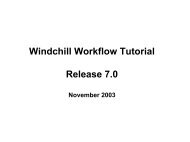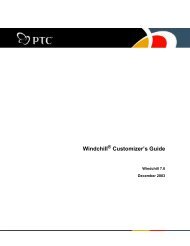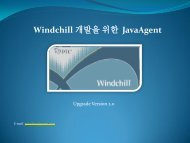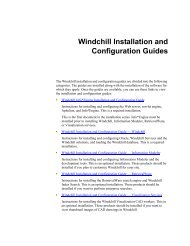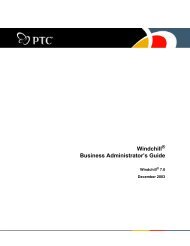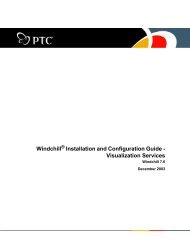Windchill System Administrator's Guide
Windchill System Administrator's Guide
Windchill System Administrator's Guide
You also want an ePaper? Increase the reach of your titles
YUMPU automatically turns print PDFs into web optimized ePapers that Google loves.
Overview of Storing and Moving Data in <strong>Windchill</strong><br />
<strong>Windchill</strong> offers several methods to increase the accessibility of data. The<br />
following brief summaries present the key features of these methods:<br />
• External File Vaulting -- File Vaulting allows you to store <strong>Windchill</strong> data<br />
outside the <strong>Windchill</strong> database in logical containers called vaults, each of<br />
which can refer to multiple physical memory locations called folders.<br />
Multiple hosts can work together in file vaulting to form sites or clusters. You<br />
can create rules to upload specified data into vaults and folders. File Vaulting<br />
reduces the time for uploading and downloading data, and allows <strong>Windchill</strong><br />
data access control, indexing, and notification policies for <strong>Windchill</strong> domains,<br />
while providing a transparent interface for the user. This chapter provides<br />
detailed information about file vaulting. You can accomplish many of the<br />
operations explained in this chapter through a command line interface that is<br />
explained in another chapter, Configuring External File Vaulting or<br />
Replication With FvLoader.<br />
• Content Replication -- <strong>Windchill</strong> Content Replication allows you to compose<br />
rules that copy specified data from file vaults or <strong>Windchill</strong> databases to more<br />
rapidly accessible vaults known as replica vaults. Sites in Content Replication<br />
are of two types: replica sites to store data for rapid access and master sites<br />
which send data to replica sites. One site can play both roles. Security<br />
measures ensure that the data on replica sites is genuine. The data sent to<br />
replica sites does not include metadata. See the chapterAdministering Content<br />
Replication later in this guide for detailed information about Content<br />
Replication.<br />
• Export and Import -- <strong>Windchill</strong> Import and Export functions facilitate the<br />
exchange of content and metadata between <strong>Windchill</strong> sites and ProjectLink<br />
portals. <strong>Windchill</strong> Import and Export are available to software developers<br />
through an API. The <strong>Windchill</strong> user can access export functions to package in<br />
JAR files the data in the following top-level <strong>Windchill</strong> objects: folders,<br />
product structures, and documents. The <strong>Windchill</strong> user can import data from<br />
the JAR files produced by the export functions and place the data in local<br />
<strong>Windchill</strong>, free of change controls. See the chapter <strong>Windchill</strong> Import and<br />
Export later in this guide for detailed information about <strong>Windchill</strong> Export and<br />
Import.<br />
Overview of External File Vaults<br />
When a <strong>Windchill</strong> user creates information, such as a part or a document, content<br />
files can be associated with that object. Using file vaulting, you can specify that,<br />
for a particular type of object in a specific life cycle state, content files should be<br />
stored in a logical container called a vault on a system within your network, rather<br />
than in the <strong>Windchill</strong> database.<br />
Each file vault contains folders which correspond to physical storage locations<br />
(for example, directories) on the host system. Based on the vaulting policy you<br />
3-2 <strong>Windchill</strong> <strong>System</strong> Administrator’s <strong>Guide</strong>