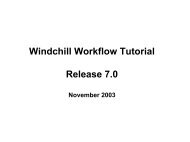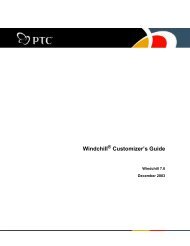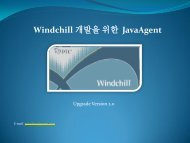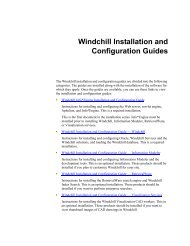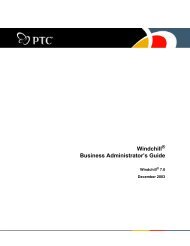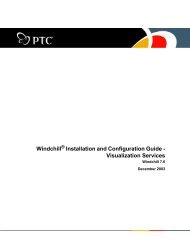Windchill System Administrator's Guide
Windchill System Administrator's Guide
Windchill System Administrator's Guide
Create successful ePaper yourself
Turn your PDF publications into a flip-book with our unique Google optimized e-Paper software.
Choosing Host Names<br />
• Relative HREFs to static resources.<br />
• Absolute HREFs to other dynamically generated pages.<br />
Most <strong>Windchill</strong> HTML pages are generated from HTML template files.<br />
Templates are allowed to contain HREFs to other static resources (such as images,<br />
backgrounds, and style sheets), without requiring the links to be generated by<br />
script calls if the document base is specified as the root of the <strong>Windchill</strong> virtual<br />
directory. To make sure the template’s contents are not tightly coupled with the<br />
request URL, the tag is dynamically generated using a script code. This<br />
allows a response template to be shared by many requests that may have a variable<br />
number of PATH_INFO elements. Links to other dynamically generated pages<br />
(via servlets) are also generated by script calls and product-absolute HREFs.<br />
Most dynamically generated HREFs share some URL components (for example,<br />
protocol, host, port, and path prefix) with the base URI of the pages containing<br />
them. It should be possible for <strong>Windchill</strong> to generate relative HREFs into the<br />
pages. However, most <strong>Windchill</strong> code currently uses java.net.URL objects<br />
internally when generating HREFs, and there is no such thing as a relative<br />
java.net.URL object. Thus, it is currently not possible to configure <strong>Windchill</strong> to<br />
generate all HREFs as relative links. If it were possible, it would still not be<br />
advisable to access a <strong>Windchill</strong> system using more than one base URL, such as<br />
using one URL for internal users and another for external users accessing through<br />
a reuse proxy. Although this might not result in changes to the internal system's<br />
configuration, host names and URLs are not used only in HTTP requests and<br />
responses. Host names also appear in RMI stubs, and URLs also appear in HTML<br />
e-mail.<br />
Enterprise deployments, reverse proxy configuration, in particular, should use<br />
single, application-specific host name aliases to enable controlling network<br />
connectivity through name resolution, as described in the next section.<br />
A <strong>Windchill</strong> system is an enterprise resource, much like a mail server, directory,<br />
or corporate intranet Web server. As such, it is good practice to give the system its<br />
own host name alias. This allows the system to move to different hosts or even to<br />
different networks, without affecting user bookmarks or e-mail links that already<br />
exist. For example, suppose the ACME company has used <strong>Windchill</strong> to<br />
implement an engineering change management system, with the code name<br />
ECMS. A DNS alias of ecms.acme.com should be set up, rather than using a<br />
specific host name, such as server12.east.acme.com.<br />
By configuring all <strong>Windchill</strong> host name and URL properties to use the desired<br />
alias, the IT department can control how this name is resolved to an IP address,<br />
both internally and externally.<br />
• From within the corporate intranet, the name can resolve directly to an<br />
internal server on a private internal network.<br />
<strong>Windchill</strong> Considerations for Security Infrastructures B-7