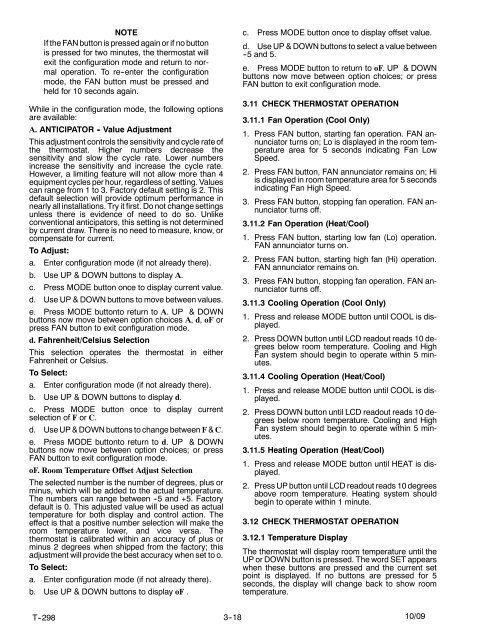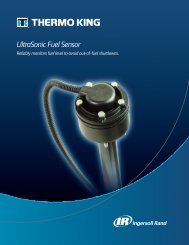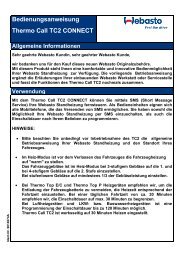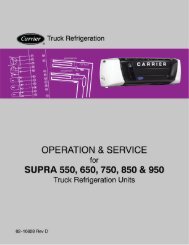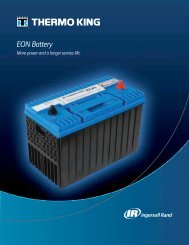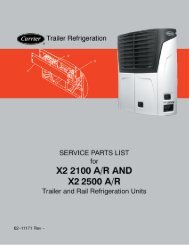SERVICE MANUAL for MODEL AirV Rooftop Air Conditioning Systems
SERVICE MANUAL for MODEL AirV Rooftop Air Conditioning Systems
SERVICE MANUAL for MODEL AirV Rooftop Air Conditioning Systems
- No tags were found...
Create successful ePaper yourself
Turn your PDF publications into a flip-book with our unique Google optimized e-Paper software.
NOTEIf the FAN button is pressed again or if no buttonis pressed <strong>for</strong> two minutes, the thermostat willexit the configuration mode and return to normaloperation. To re--enter the configurationmode, the FAN button must be pressed andheld <strong>for</strong> 10 seconds again.While in the configuration mode, the following optionsare available:A. ANTICIPATOR - Value AdjustmentThis adjustment controls the sensitivity and cycle rate ofthe thermostat. Higher numbers decrease thesensitivity and slow the cycle rate. Lower numbersincrease the sensitivity and increase the cycle rate.However, a limiting feature will not allow more than 4equipment cycles per hour, regardless of setting. Valuescan range from 1 to 3. Factory default setting is 2. Thisdefault selection will provide optimum per<strong>for</strong>mance innearly all installations. Try it first. Do not change settingsunless there is evidence of need to do so. Unlikeconventional anticipators, this setting is not determinedby current draw. There is no need to measure, know, orcompensate <strong>for</strong> current.To Adjust:a. Enter configuration mode (if not already there).b. Use UP & DOWN buttons to display A.c. Press MODE button once to display current value.d. Use UP & DOWN buttons to move between values.e. Press MODE buttonto return to A. UP &DOWNbuttons now move between option choices A, d, oF orpress FAN button to exit configuration mode.d. Fahrenheit/Celsius SelectionThis selection operates the thermostat in eitherFahrenheit or Celsius.To Select:a. Enter configuration mode (if not already there).b. Use UP & DOWN buttons to display d.c. Press MODE button once to display currentselection of F or C.d. Use UP & DOWN buttons to change between F & C.e. Press MODE buttonto return to d. UP &DOWNbuttons now move between option choices; or pressFAN button to exit configuration mode.oF. Room Temperature Offset Adjust SelectionThe selected number is the number of degrees, plus orminus, which will be added to the actual temperature.The numbers can range between --5 and +5. Factorydefault is 0. This adjusted value will be used as actualtemperature <strong>for</strong> both display and control action. Theeffect is that a positive number selection will make theroom temperature lower, and vice versa. Thethermostat is calibrated within an accuracy of plus orminus 2 degrees when shipped from the factory; thisadjustment will provide the best accuracy when set to o.To Select:a. Enter configuration mode (if not already there).b. Use UP & DOWN buttons to display oF .c. Press MODE button once to display offset value.d. Use UP & DOWN buttons to select a value between--5 and 5.e. Press MODE button to return to oF. UP &DOWNbuttons now move between option choices; or pressFAN button to exit configuration mode.3.11 CHECK THERMOSTAT OPERATION3.11.1 Fan Operation (Cool Only)1. Press FAN button, starting fan operation. FAN annunciatorturns on; Lo is displayed in the room temperaturearea <strong>for</strong> 5 seconds indicating Fan LowSpeed.2. Press FAN button, FAN annunciator remains on; Hiis displayed in room temperature area <strong>for</strong> 5 secondsindicating Fan High Speed.3. Press FAN button, stopping fan operation. FAN annunciatorturns off.3.11.2 Fan Operation (Heat/Cool)1. Press FAN button, starting low fan (Lo) operation.FAN annunciator turns on.2. Press FAN button, starting high fan (Hi) operation.FAN annunciator remains on.3. Press FAN button, stopping fan operation. FAN annunciatorturns off.3.11.3 Cooling Operation (Cool Only)1. Press and release MODE button until COOL is displayed.2. Press DOWN button until LCD readout reads 10 degreesbelow room temperature. Cooling and HighFan system should begin to operate within 5 minutes.3.11.4 Cooling Operation (Heat/Cool)1. Press and release MODE button until COOL is displayed.2. Press DOWN button until LCD readout reads 10 degreesbelow room temperature. Cooling and HighFan system should begin to operate within 5 minutes.3.11.5 Heating Operation (Heat/Cool)1. Press and release MODE button until HEAT is displayed.2. Press UP button until LCD readout reads 10 degreesabove room temperature. Heating system shouldbegin to operate within 1 minute.3.12 CHECK THERMOSTAT OPERATION3.12.1 Temperature DisplayThe thermostat will display room temperature until theUP or DOWN button is pressed. The word SET appearswhen these buttons are pressed and the current setpoint is displayed. If no buttons are pressed <strong>for</strong> 5seconds, the display will change back to show roomtemperature.T--298 3--18 10/09