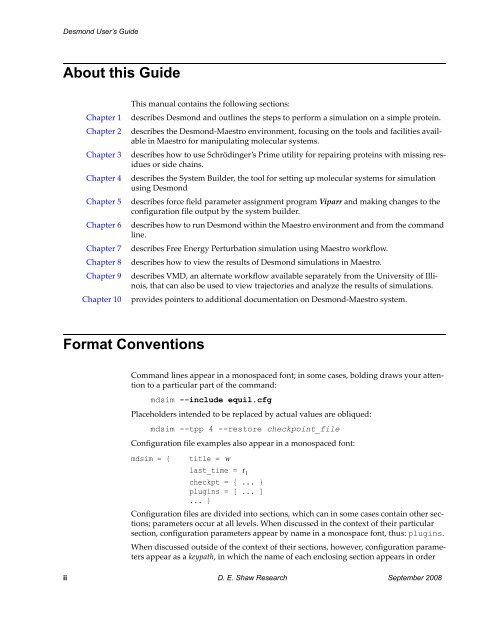Desmond Tutorial
Desmond Tutorial - DE Shaw Research
Desmond Tutorial - DE Shaw Research
- No tags were found...
You also want an ePaper? Increase the reach of your titles
YUMPU automatically turns print PDFs into web optimized ePapers that Google loves.
<strong>Desmond</strong> User’s Guide<br />
About this Guide<br />
Chapter 1<br />
Chapter 2<br />
Chapter 3<br />
Chapter 4<br />
Chapter 5<br />
Chapter 6<br />
Chapter 7<br />
Chapter 8<br />
Chapter 9<br />
Chapter 10<br />
This manual contains the following sections:<br />
describes <strong>Desmond</strong> and outlines the steps to perform a simulation on a simple protein.<br />
describes the <strong>Desmond</strong>‐Maestro environment, focusing on the tools and facilities available<br />
in Maestro for manipulating molecular systems.<br />
describes how to use Schrödinger’s Prime utility for repairing proteins with missing residues<br />
or side chains.<br />
describes the System Builder, the tool for setting up molecular systems for simulation<br />
using <strong>Desmond</strong><br />
describes force field parameter assignment program Viparr and making changes to the<br />
configuration file output by the system builder.<br />
describes how to run <strong>Desmond</strong> within the Maestro environment and from the command<br />
line.<br />
describes Free Energy Perturbation simulation using Maestro workflow.<br />
describes how to view the results of <strong>Desmond</strong> simulations in Maestro.<br />
describes VMD, an alternate workflow available separately from the University of Illinois,<br />
that can also be used to view trajectories and analyze the results of simulations.<br />
provides pointers to additional documentation on <strong>Desmond</strong>‐Maestro system.<br />
Format Conventions<br />
Command lines appear in a monospaced font; in some cases, bolding draws your attention<br />
to a particular part of the command:<br />
mdsim --include equil.cfg<br />
Placeholders intended to be replaced by actual values are obliqued:<br />
mdsim --tpp 4 --restore checkpoint_file<br />
Configuration file examples also appear in a monospaced font:<br />
mdsim = { title = w<br />
last_time = t 1<br />
checkpt = { ... }<br />
plugins = [ ... ]<br />
... }<br />
Configuration files are divided into sections, which can in some cases contain other sections;<br />
parameters occur at all levels. When discussed in the context of their particular<br />
section, configuration parameters appear by name in a monospace font, thus: plugins.<br />
When discussed outside of the context of their sections, however, configuration parameters<br />
appear as a keypath, in which the name of each enclosing section appears in order<br />
ii D. E. Shaw Research September 2008