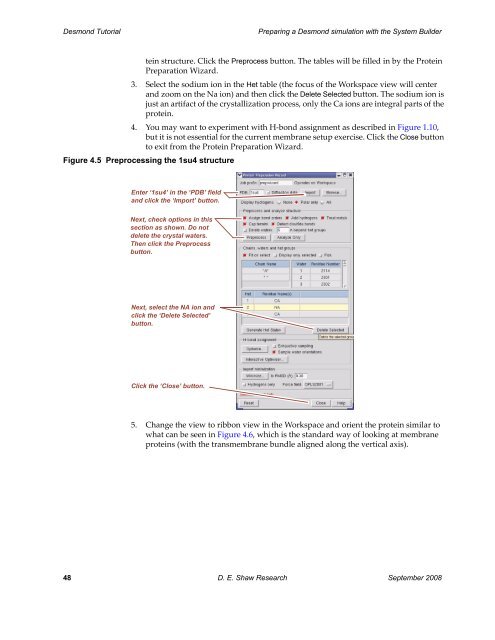Desmond Tutorial
Desmond Tutorial - DE Shaw Research
Desmond Tutorial - DE Shaw Research
- No tags were found...
Create successful ePaper yourself
Turn your PDF publications into a flip-book with our unique Google optimized e-Paper software.
<strong>Desmond</strong> <strong>Tutorial</strong><br />
Preparing a <strong>Desmond</strong> simulation with the System Builder<br />
tein structure. Click the Preprocess button. The tables will be filled in by the Protein<br />
Preparation Wizard.<br />
3. Select the sodium ion in the Het table (the focus of the Workspace view will center<br />
and zoom on the Na ion) and then click the Delete Selected button. The sodium ion is<br />
just an artifact of the crystallization process, only the Ca ions are integral parts of the<br />
protein.<br />
4. You may want to experiment with H‐bond assignment as described in Figure 1.10,<br />
but it is not essential for the current membrane setup exercise. Click the Close button<br />
to exit from the Protein Preparation Wizard.<br />
Figure 4.5 Preprocessing the 1su4 structure<br />
Enter ‘1su4’ in the ‘PDB’ field<br />
and click the ‘Import’ button.<br />
Next, check options in this<br />
section as shown. Do not<br />
delete the crystal waters.<br />
Then click the Preprocess<br />
button.<br />
Next, select the NA ion and<br />
click the ‘Delete Selected’<br />
button.<br />
Click the ‘Close’ button.<br />
5. Change the view to ribbon view in the Workspace and orient the protein similar to<br />
what can be seen in Figure 4.6, which is the standard way of looking at membrane<br />
proteins (with the transmembrane bundle aligned along the vertical axis).<br />
48 D. E. Shaw Research September 2008