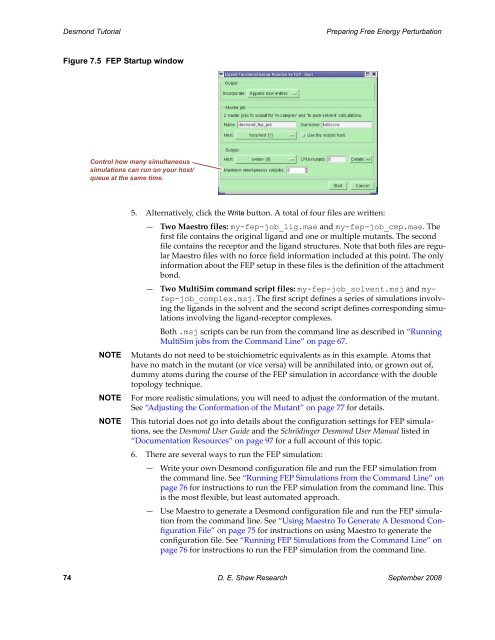Desmond Tutorial
Desmond Tutorial - DE Shaw Research
Desmond Tutorial - DE Shaw Research
- No tags were found...
You also want an ePaper? Increase the reach of your titles
YUMPU automatically turns print PDFs into web optimized ePapers that Google loves.
<strong>Desmond</strong> <strong>Tutorial</strong><br />
Preparing Free Energy Perturbation<br />
Figure 7.5 FEP Startup window<br />
Control how many simultaneous<br />
simulations can run on your host/<br />
queue at the same time.<br />
NOTE<br />
NOTE<br />
NOTE<br />
5. Alternatively, click the Write button. A total of four files are written:<br />
— Two Maestro files: my-fep-job_lig.mae and my-fep-job_cmp.mae. The<br />
first file contains the original ligand and one or multiple mutants. The second<br />
file contains the receptor and the ligand structures. Note that both files are regular<br />
Maestro files with no force field information included at this point. The only<br />
information about the FEP setup in these files is the definition of the attachment<br />
bond.<br />
— Two MultiSim command script files: my-fep-job_solvent.msj and myfep-job_complex.msj.<br />
The first script defines a series of simulations involving<br />
the ligands in the solvent and the second script defines corresponding simulations<br />
involving the ligand‐receptor complexes.<br />
Both .msj scripts can be run from the command line as described in “Running<br />
MultiSim jobs from the Command Line” on page 67.<br />
Mutants do not need to be stoichiometric equivalents as in this example. Atoms that<br />
have no match in the mutant (or vice versa) will be annihilated into, or grown out of,<br />
dummy atoms during the course of the FEP simulation in accordance with the double<br />
topology technique.<br />
For more realistic simulations, you will need to adjust the conformation of the mutant.<br />
See “Adjusting the Conformation of the Mutant” on page 77 for details.<br />
This tutorial does not go into details about the configuration settings for FEP simulations,<br />
see the <strong>Desmond</strong> User Guide and the Schrödinger <strong>Desmond</strong> User Manual listed in<br />
“Documentation Resources” on page 97 for a full account of this topic.<br />
6. There are several ways to run the FEP simulation:<br />
— Write your own <strong>Desmond</strong> configuration file and run the FEP simulation from<br />
the command line. See “Running FEP Simulations from the Command Line” on<br />
page 76 for instructions to run the FEP simulation from the command line. This<br />
is the most flexible, but least automated approach.<br />
— Use Maestro to generate a <strong>Desmond</strong> configuration file and run the FEP simulation<br />
from the command line. See “Using Maestro To Generate A <strong>Desmond</strong> Configuration<br />
File” on page 75 for instructions on using Maestro to generate the<br />
configuration file. See “Running FEP Simulations from the Command Line” on<br />
page 76 for instructions to run the FEP simulation from the command line.<br />
74 D. E. Shaw Research September 2008