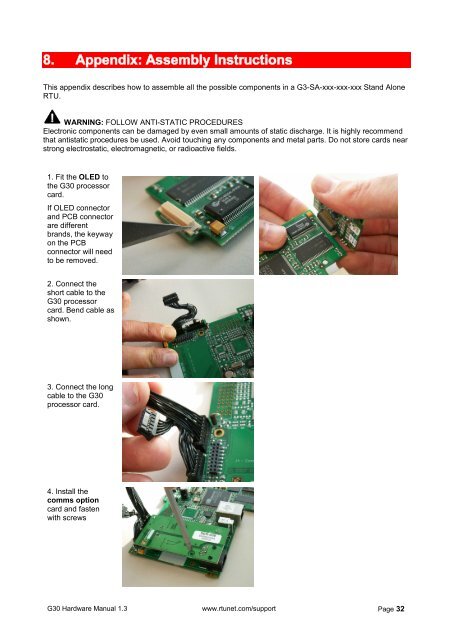Kingfisher PLUS+
Kingfisher G30 Manual - ioSelect
Kingfisher G30 Manual - ioSelect
You also want an ePaper? Increase the reach of your titles
YUMPU automatically turns print PDFs into web optimized ePapers that Google loves.
8. Appendix: Assembly Instructions<br />
This appendix describes how to assemble all the possible components in a G3-SA-xxx-xxx-xxx Stand Alone<br />
RTU.<br />
WARNING: FOLLOW ANTI-STATIC PROCEDURES<br />
Electronic components can be damaged by even small amounts of static discharge. It is highly recommend<br />
that antistatic procedures be used. Avoid touching any components and metal parts. Do not store cards near<br />
strong electrostatic, electromagnetic, or radioactive fields.<br />
1. Fit the OLED to<br />
the G30 processor<br />
card.<br />
If OLED connector<br />
and PCB connector<br />
are different<br />
brands, the keyway<br />
on the PCB<br />
connector will need<br />
to be removed.<br />
2. Connect the<br />
short cable to the<br />
G30 processor<br />
card. Bend cable as<br />
shown.<br />
3. Connect the long<br />
cable to the G30<br />
processor card.<br />
4. Install the<br />
comms option<br />
card and fasten<br />
with screws<br />
G30 Hardware Manual 1.3 www.rtunet.com/support Page 32