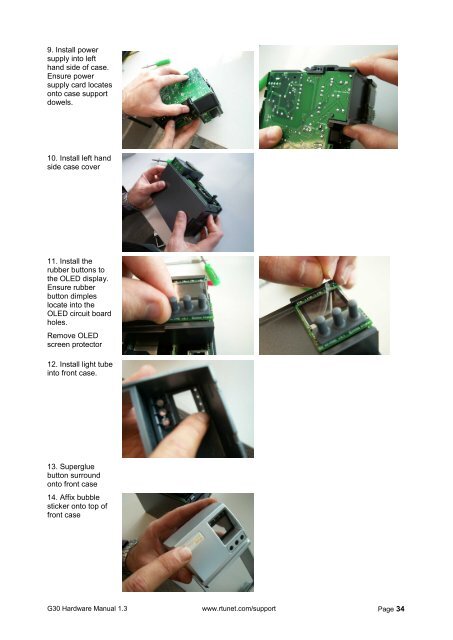Kingfisher PLUS+
Kingfisher G30 Manual - ioSelect
Kingfisher G30 Manual - ioSelect
Create successful ePaper yourself
Turn your PDF publications into a flip-book with our unique Google optimized e-Paper software.
9. Install power<br />
supply into left<br />
hand side of case.<br />
Ensure power<br />
supply card locates<br />
onto case support<br />
dowels.<br />
10. Install left hand<br />
side case cover<br />
11. Install the<br />
rubber buttons to<br />
the OLED display.<br />
Ensure rubber<br />
button dimples<br />
locate into the<br />
OLED circuit board<br />
holes.<br />
Remove OLED<br />
screen protector<br />
12. Install light tube<br />
into front case.<br />
13. Superglue<br />
button surround<br />
onto front case<br />
14. Affix bubble<br />
sticker onto top of<br />
front case<br />
G30 Hardware Manual 1.3 www.rtunet.com/support Page 34