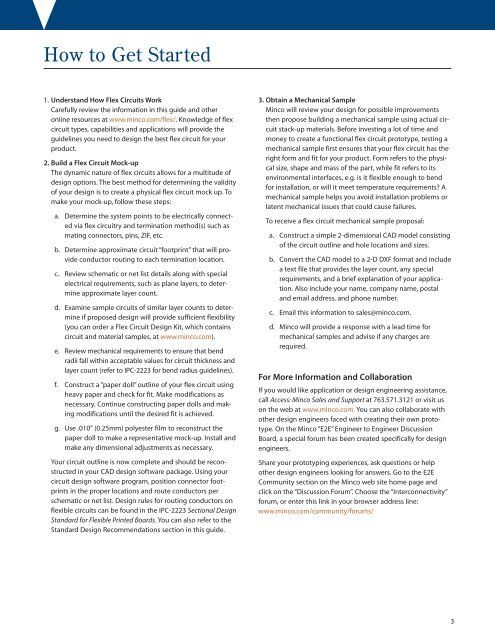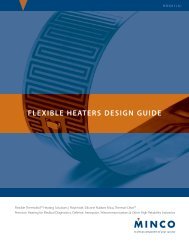FLEX CIRCUITS DESIGN GUIDE
Minco Flex Circuits Design Guide - BiS Sistem
Minco Flex Circuits Design Guide - BiS Sistem
- No tags were found...
You also want an ePaper? Increase the reach of your titles
YUMPU automatically turns print PDFs into web optimized ePapers that Google loves.
How to Get Started<br />
1. Understand How Flex Circuits Work<br />
Carefully review the information in this guide and other<br />
online resources at www.minco.com/flex/. Knowledge of flex<br />
circuit types, capabilities and applications will provide the<br />
guidelines you need to design the best flex circuit for your<br />
product.<br />
2. Build a Flex Circuit Mock-up<br />
The dynamic nature of flex circuits allows for a multitude of<br />
design options. The best method for determining the validity<br />
of your design is to create a physical flex circuit mock up. To<br />
make your mock-up, follow these steps:<br />
a. Determine the system points to be electrically connected<br />
via flex circuitry and termination method(s) such as<br />
mating connectors, pins, ZIF, etc.<br />
b. Determine approximate circuit “footprint” that will provide<br />
conductor routing to each termination location.<br />
c. Review schematic or net list details along with special<br />
electrical requirements, such as plane layers, to determine<br />
approximate layer count.<br />
d. Examine sample circuits of similar layer counts to determine<br />
if proposed design will provide sufficient flexibility<br />
(you can order a Flex Circuit Design Kit, which contains<br />
circuit and material samples, at www.minco.com).<br />
e. Review mechanical requirements to ensure that bend<br />
radii fall within acceptable values for circuit thickness and<br />
layer count (refer to IPC-2223 for bend radius guidelines).<br />
f. Construct a “paper doll” outline of your flex circuit using<br />
heavy paper and check for fit. Make modifications as<br />
necessary. Continue constructing paper dolls and making<br />
modifications until the desired fit is achieved.<br />
g. Use .010" (0.25mm) polyester film to reconstruct the<br />
paper doll to make a representative mock-up. Install and<br />
make any dimensional adjustments as necessary.<br />
Your circuit outline is now complete and should be reconstructed<br />
in your CAD design software package. Using your<br />
circuit design software program, position connector footprints<br />
in the proper locations and route conductors per<br />
schematic or net list. Design rules for routing conductors on<br />
flexible circuits can be found in the IPC-2223 Sectional Design<br />
Standard for Flexible Printed Boards. You can also refer to the<br />
Standard Design Recommendations section in this guide.<br />
3. Obtain a Mechanical Sample<br />
Minco will review your design for possible improvements<br />
then propose building a mechanical sample using actual circuit<br />
stack-up materials. Before investing a lot of time and<br />
money to create a functional flex circuit prototype, testing a<br />
mechanical sample first ensures that your flex circuit has the<br />
right form and fit for your product. Form refers to the physical<br />
size, shape and mass of the part, while fit refers to its<br />
environmental interfaces, e.g. is it flexible enough to bend<br />
for installation, or will it meet temperature requirements? A<br />
mechanical sample helps you avoid installation problems or<br />
latent mechanical issues that could cause failures.<br />
To receive a flex circuit mechanical sample proposal:<br />
a. Construct a simple 2-dimensional CAD model consisting<br />
of the circuit outline and hole locations and sizes.<br />
b. Convert the CAD model to a 2-D DXF format and include<br />
a text file that provides the layer count, any special<br />
requirements, and a brief explanation of your application.<br />
Also include your name, company name, postal<br />
and email address, and phone number.<br />
c. Email this information to sales@minco.com.<br />
d. Minco will provide a response with a lead time for<br />
mechanical samples and advise if any charges are<br />
required.<br />
For More Information and Collaboration<br />
If you would like application or design engineering assistance,<br />
call Access: Minco Sales and Support at 763.571.3121 or visit us<br />
on the web at www.minco.com. You can also collaborate with<br />
other design engineers faced with creating their own prototype.<br />
On the Minco “E2E” Engineer to Engineer Discussion<br />
Board, a special forum has been created specifically for design<br />
engineers.<br />
Share your prototyping experiences, ask questions or help<br />
other design engineers looking for answers. Go to the E2E<br />
Community section on the Minco web site home page and<br />
click on the “Discussion Forum”. Choose the “Interconnectivity”<br />
forum, or enter this link in your browser address line:<br />
www.minco.com/community/forums/<br />
3