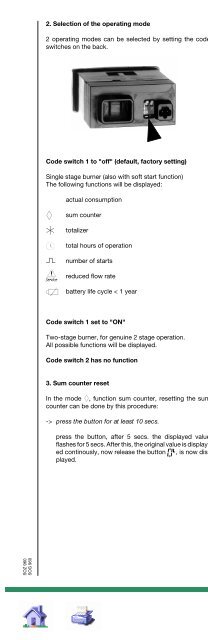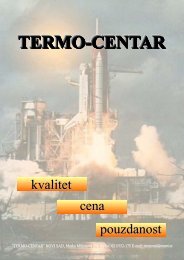SATRONIC - Control boxes for oil burners
SATRONIC - Control boxes for oil burners
SATRONIC - Control boxes for oil burners
You also want an ePaper? Increase the reach of your titles
YUMPU automatically turns print PDFs into web optimized ePapers that Google loves.
SOZ 960<br />
SOG 960<br />
2. Selection of the operating mode<br />
2 operating modes can be selected by setting the code<br />
switches on the back.<br />
Code switch 1 to "off" (default, factory setting)<br />
Single stage burner (also with soft start function)<br />
The following functions will be displayed:<br />
actual consumption<br />
sum counter<br />
totalizer<br />
total hours of operation<br />
number of starts<br />
reduced flow rate<br />
battery life cycle < 1 year<br />
Code switch 1 set to "ON"<br />
Two-stage burner, <strong>for</strong> genuine 2 stage operation.<br />
All possible functions will be displayed.<br />
Code switch 2 has no function<br />
3. Sum counter reset<br />
In the mode , function sum counter, resetting the sum<br />
counter can be done by this procedure:<br />
-> press the button <strong>for</strong> at least 10 secs.<br />
press the button, after 5 secs. the displayed value<br />
flashes <strong>for</strong> 5 secs. After this, the original value is displayed<br />
continously, now release the button , is now displayed.<br />
3<br />
4. Total reset<br />
A total reset is possible, but should only be done with the<br />
agreement of the manufacturer<br />
5. Service function<br />
Besides displaying various data such as actual consumption,<br />
number of starts and hours of operation, it will<br />
also detect whether the <strong>oil</strong> troughput has fallen by more<br />
than 10% of the nominal value, due to either an obstruct<br />
in the nozzle or preheater failure; on condition the value<br />
of the throughput has been presetted previously at a<br />
correct operating burner (see item 6). If after the reset<br />
routine the throughput has fallen by more than 10%, the service<br />
symbol will appear.<br />
By recognising and solving this problem, long term inefficiency<br />
and air pollution can be avoided.<br />
6. Determing the momentary throughput<br />
Determing the momentary throughput is done in the normal<br />
mode, function actual consumption:<br />
-> press the button <strong>for</strong> at least 30 secs., but not longer<br />
than 32 secs.<br />
press the button, after 25 secs. the displayed actual<br />
consumption flashes <strong>for</strong> 5 secs. After the display stopps<br />
flashing, release the button. As a confirmation, the service<br />
symbol and the actual consumption as the<br />
new defined preset value flash <strong>for</strong> 5 secs.<br />
On 2-stage <strong>burners</strong>, preset levels <strong>for</strong> both stages can be<br />
stored. After a change of the heat rating (replaced nozzle,<br />
different pump pressure etc.), the preset value has to be<br />
newly determined as discribed above. The original value<br />
will be overwritten by the new value.<br />
7. Deactivation of the service function<br />
Same procedure as under item 6 but the button has to be<br />
pressed <strong>for</strong> more than 32 secs. By doing this, the preset<br />
value and the service symbol will be resetted:<br />
-> press the button <strong>for</strong> more than 32 secs.<br />
After releasing the button, as a confirmation the service<br />
symbol and the zero-value flash <strong>for</strong> 5 secs.<br />
8. Maintenance, Filter<br />
To avoid obstruction of the sensor, as a precaution a microfilter<br />
has to be installed upstream of the burner. Filter<br />
size: less than or equal to 150 μm.<br />
To trap single floating particles, a rough filter is built into the<br />
sensor.