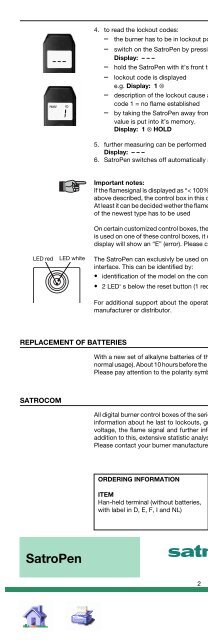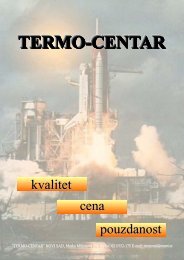SATRONIC - Control boxes for oil burners
SATRONIC - Control boxes for oil burners
SATRONIC - Control boxes for oil burners
You also want an ePaper? Increase the reach of your titles
YUMPU automatically turns print PDFs into web optimized ePapers that Google loves.
LED red LED white<br />
REPLACEMENT OF BATTERIES<br />
SATROCOM<br />
SatroPen<br />
4. to read the lockout codes:<br />
– the burner has to be in lockout position (power still applied)<br />
– switch on the SatroPen by pressing briefly the button.<br />
Display: – – –<br />
– hold the SatroPen with it’s front to or close to the reset button<br />
– lockout code is displayed<br />
e.g. Display: 1 ⊗<br />
– description of the lockout cause according the enclosed label enclosed:<br />
code 1 = no flame established<br />
– by taking the SatroPen away from the reset button, the most recently received flame signal<br />
value is put into it’s memory.<br />
Display: 1 ⊗ HOLD<br />
5. further measuring can be per<strong>for</strong>med after a brief pressing of the button.<br />
Display: – – –<br />
6. SatroPen switches off automatically after 10 minutes without data received<br />
Important notes:<br />
If the flamesignal is displayed as “< 100% ” or “> 100% ” in a blinking manner instead as<br />
above described, the control box in this case is of a variation which is not recognized by the SatroPen.<br />
At least it can be decided wether the flame signal is sufficient or not. For an accurate reading, a SatroPen<br />
of the newest type has to be used<br />
On certain customized control <strong>boxes</strong>, the data communication is not enabled or coded. If the SatroPen<br />
is used on one of these control <strong>boxes</strong>, it can wether display the flame signal nor the lockout code. The<br />
display will show an “E” (error). Please consult in this case the manufacturer of that burner.<br />
The SatroPen can exclusivly be used on digital burner controls of the series Dxx which feature an IR<br />
interface. This can be identified by:<br />
• identification of the model on the control‘s label, e.g. DMG 970 Mod.01<br />
• 2 LED‘ s below the reset button (1 red, 1 white)<br />
For additional support about the operation and usage of the SatroPen, please contact your burner<br />
manufacturer or distributor.<br />
With a new set of alkalyne batteries of the size AAA, the duration of operation is approx. 60 hours (at<br />
normal usage). About 10 hours be<strong>for</strong>e the batteries end-of-life, a blinking symbol appears on the display.<br />
Please pay attention to the polarity symbols when inserting the batteries.<br />
All digital burner control <strong>boxes</strong> of the series Dxx feature an innovative communication facility. Detailled<br />
in<strong>for</strong>mation about he last to lockouts, graphic display of the active burner components, the supply<br />
voltage, the flame signal and further in<strong>for</strong>mation are displayed on a PC or a palmtop computer. In<br />
addition to this, extensive statistic analyses can be made and the data sets can be put to a database.<br />
Please contact your burner manufacturer <strong>for</strong> further in<strong>for</strong>mation.<br />
ORDERING INFORMATION<br />
ITEM DESIGNATION ITEM NO.<br />
Han-held terminal (without batteries, SatroPen 18450<br />
with label in D, E, F, I and NL)<br />
2<br />
Specifications subject to change without notice.<br />
A Honeywell Company Satronic AG<br />
Brüelstrasse 7<br />
Postfach 324<br />
CH-8157 Dielsdorf