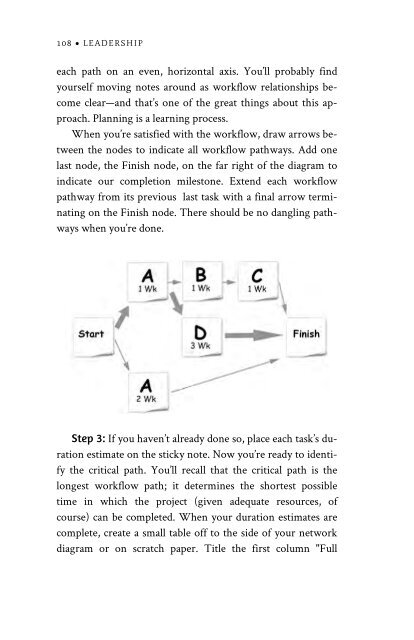LEADERSHIP
Leadership
Leadership
Create successful ePaper yourself
Turn your PDF publications into a flip-book with our unique Google optimized e-Paper software.
108 • <strong>LEADERSHIP</strong><br />
each path on an even, horizontal axis. You’ll probably find<br />
yourself moving notes around as workflow relationships become<br />
clear—and that’s one of the great things about this approach.<br />
Planning is a learning process.<br />
When you’re satisfied with the workflow, draw arrows between<br />
the nodes to indicate all workflow pathways. Add one<br />
last node, the Finish node, on the far right of the diagram to<br />
indicate our completion milestone. Extend each workflow<br />
pathway from its previous last task with a final arrow terminating<br />
on the Finish node. There should be no dangling pathways<br />
when you’re done.<br />
Step 3: If you haven’t already done so, place each task’s duration<br />
estimate on the sticky note. Now you’re ready to identify<br />
the critical path. You’ll recall that the critical path is the<br />
longest workflow path; it determines the shortest possible<br />
time in which the project (given adequate resources, of<br />
course) can be completed. When your duration estimates are<br />
complete, create a small table off to the side of your network<br />
diagram or on scratch paper. Title the first column "Full