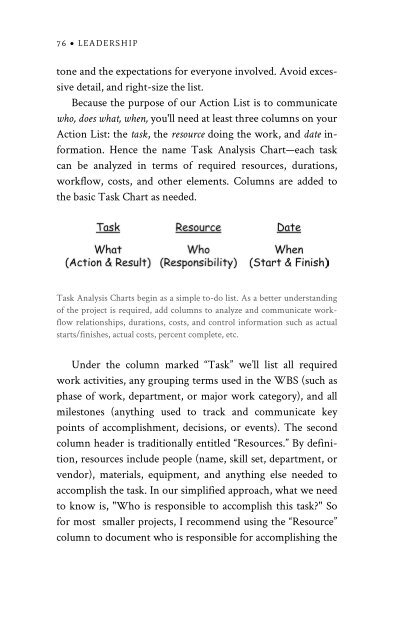LEADERSHIP
Leadership
Leadership
Create successful ePaper yourself
Turn your PDF publications into a flip-book with our unique Google optimized e-Paper software.
76 • <strong>LEADERSHIP</strong><br />
tone and the expectations for everyone involved. Avoid excessive<br />
detail, and right-size the list.<br />
Because the purpose of our Action List is to communicate<br />
who, does what, when, you'll need at least three columns on your<br />
Action List: the task, the resource doing the work, and date information.<br />
Hence the name Task Analysis Chart—each task<br />
can be analyzed in terms of required resources, durations,<br />
workflow, costs, and other elements. Columns are added to<br />
the basic Task Chart as needed.<br />
Task Analysis Charts begin as a simple to-do list. As a better understanding<br />
of the project is required, add columns to analyze and communicate workflow<br />
relationships, durations, costs, and control information such as actual<br />
starts/finishes, actual costs, percent complete, etc.<br />
Under the column marked “Task” we’ll list all required<br />
work activities, any grouping terms used in the WBS (such as<br />
phase of work, department, or major work category), and all<br />
milestones (anything used to track and communicate key<br />
points of accomplishment, decisions, or events). The second<br />
column header is traditionally entitled “Resources.” By definition,<br />
resources include people (name, skill set, department, or<br />
vendor), materials, equipment, and anything else needed to<br />
accomplish the task. In our simplified approach, what we need<br />
to know is, "Who is responsible to accomplish this task?" So<br />
for most smaller projects, I recommend using the “Resource”<br />
column to document who is responsible for accomplishing the