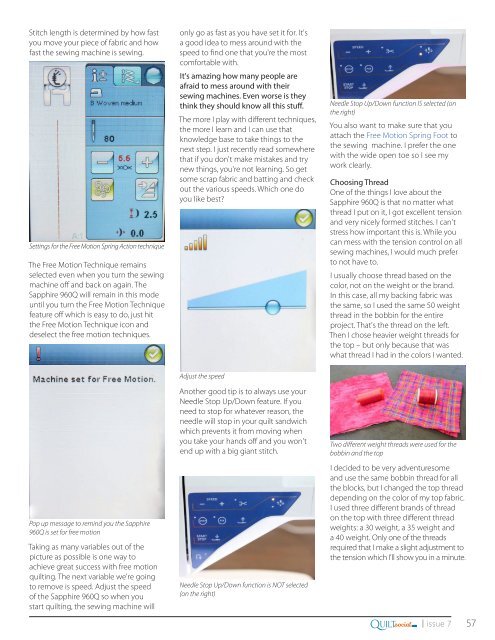QUILTsocial | Issue 07
I'm so excited to share this issue with you, within it there are treasures of quilting know-how that will help you improve your quilting skills. One of my challenges is sewing Y seams, and who doesn't struggle with these at first? Follow the instructions and you'll be well on your way to achieving perfect results. Other essential skills you'll want to hone are achieving perfect points every time using easy foundation piecing, 2 ways to machine quilt a binding, improving your 5 quilt label essentials and the 7 critical questions to ask yourself before quilting your quilt. Plus...expand your creativity using Northcott ColorWorks Concepts fabric, using bright and colorful patterns that engage your quilting senses! Enjoy the patterns in this issue, and Happy Quilting!
I'm so excited to share this issue with you, within it there are treasures of quilting know-how that will help you improve your quilting skills. One of my challenges is sewing Y seams, and who doesn't struggle with these at first? Follow the instructions and you'll be well on your way to achieving perfect results. Other essential skills you'll want to hone are achieving perfect points every time using easy foundation piecing, 2 ways to machine quilt a binding, improving your 5 quilt label essentials and the 7 critical questions to ask yourself before quilting your quilt. Plus...expand your creativity using Northcott ColorWorks Concepts fabric, using bright and colorful patterns that engage your quilting senses! Enjoy the patterns in this issue, and Happy Quilting!
You also want an ePaper? Increase the reach of your titles
YUMPU automatically turns print PDFs into web optimized ePapers that Google loves.
Stitch length is determined by how fast<br />
you move your piece of fabric and how<br />
fast the sewing machine is sewing.<br />
Settings for the Free Motion Spring Action technique<br />
The Free Motion Technique remains<br />
selected even when you turn the sewing<br />
machine off and back on again. The<br />
Sapphire 960Q will remain in this mode<br />
until you turn the Free Motion Technique<br />
feature off which is easy to do, just hit<br />
the Free Motion Technique icon and<br />
deselect the free motion techniques.<br />
only go as fast as you have set it for. It's<br />
a good idea to mess around with the<br />
speed to find one that you're the most<br />
comfortable with.<br />
It's amazing how many people are<br />
afraid to mess around with their<br />
sewing machines. Even worse is they<br />
think they should know all this stuff.<br />
The more I play with different techniques,<br />
the more I learn and I can use that<br />
knowledge base to take things to the<br />
next step. I just recently read somewhere<br />
that if you don't make mistakes and try<br />
new things, you're not learning. So get<br />
some scrap fabric and batting and check<br />
out the various speeds. Which one do<br />
you like best?<br />
Needle Stop Up/Down function IS selected (on<br />
the right)<br />
You also want to make sure that you<br />
attach the Free Motion Spring Foot to<br />
the sewing machine. I prefer the one<br />
with the wide open toe so I see my<br />
work clearly.<br />
Choosing Thread<br />
One of the things I love about the<br />
Sapphire 960Q is that no matter what<br />
thread I put on it, I got excellent tension<br />
and very nicely formed stitches. I can't<br />
stress how important this is. While you<br />
can mess with the tension control on all<br />
sewing machines, I would much prefer<br />
to not have to.<br />
I usually choose thread based on the<br />
color, not on the weight or the brand.<br />
In this case, all my backing fabric was<br />
the same, so I used the same 50 weight<br />
thread in the bobbin for the entire<br />
project. That's the thread on the left.<br />
Then I chose heavier weight threads for<br />
the top – but only because that was<br />
what thread I had in the colors I wanted.<br />
Pop up message to remind you the Sapphire<br />
960Q is set for free motion<br />
Taking as many variables out of the<br />
picture as possible is one way to<br />
achieve great success with free motion<br />
quilting. The next variable we're going<br />
to remove is speed. Adjust the speed<br />
of the Sapphire 960Q so when you<br />
start quilting, the sewing machine will<br />
Adjust the speed<br />
Another good tip is to always use your<br />
Needle Stop Up/Down feature. If you<br />
need to stop for whatever reason, the<br />
needle will stop in your quilt sandwich<br />
which prevents it from moving when<br />
you take your hands off and you won't<br />
end up with a big giant stitch.<br />
Needle Stop Up/Down function is NOT selected<br />
(on the right)<br />
Two different weight threads were used for the<br />
bobbin and the top<br />
I decided to be very adventuresome<br />
and use the same bobbin thread for all<br />
the blocks, but I changed the top thread<br />
depending on the color of my top fabric.<br />
I used three different brands of thread<br />
on the top with three different thread<br />
weights: a 30 weight, a 35 weight and<br />
a 40 weight. Only one of the threads<br />
required that I make a slight adjustment to<br />
the tension which I'll show you in a minute.<br />
Q<br />
.com<br />
UILTsocial<br />
| issue 7 57