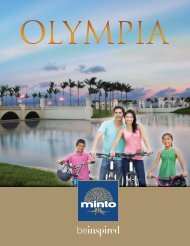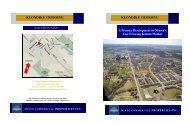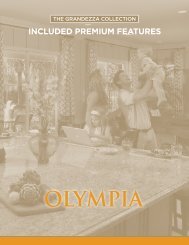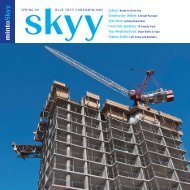Download the Minto Home Care Guide - Condo
Download the Minto Home Care Guide - Condo
Download the Minto Home Care Guide - Condo
You also want an ePaper? Increase the reach of your titles
YUMPU automatically turns print PDFs into web optimized ePapers that Google loves.
• Material availability: certain materials may be back-ordered, and we may<br />
not receive <strong>the</strong>m from our supplier until after your closing date<br />
• Seasonality: it may not be possible to repair certain exterior items<br />
if <strong>the</strong> wea<strong>the</strong>r is not suitable<br />
When do I get my keys?<br />
Your lawyer will release your keys to you after <strong>the</strong> electronic title transfer is completed<br />
on your interim closing day. This may take up to <strong>the</strong> end of <strong>the</strong> business day.<br />
Do I need to contact <strong>the</strong> utilities myself to have <strong>the</strong> account transferred into my name?<br />
<strong>Minto</strong> will contact <strong>the</strong> hydro, gas and water utilities to notify <strong>the</strong>m of <strong>the</strong> change of<br />
ownership. However we recommend that you verify with your lawyer that <strong>the</strong> name<br />
has been transferred. We also recommend that you take your own readings on <strong>the</strong><br />
day of closing to verify against your fi rst bill.<br />
Where do I get my Canada Post mail?<br />
Contact Canada Post directly at 1. 866. 607. 6301 to fi nd out where your mail will be<br />
delivered. It could be at a regular community mailbox, a temporary mailbox location,<br />
or possibly a local postal outlet (until a temporary mailbox location is set up).<br />
Who do I contact for my phone and cable connections?<br />
Please contact Bell Canada at 613. 310. 2355, or Rogers Cablevision at 1. 888. 764. 3771.<br />
Don’t forget that you have special discounts with Rogers for being a <strong>Minto</strong> homeowner.<br />
When is garbage pick-up? Who do we contact about recycle boxes?<br />
For all inquires relating to garbage collection and recycling, please contact <strong>the</strong> City<br />
of Ottawa at www.ottawa.ca or phone 311.<br />
When does my warranty begin?<br />
Your warranty begins when you take possession of your home, on your occupancy/<br />
interim closing day.<br />
When will my 48-Hour Grace Period Report be reviewed and <strong>the</strong> items repaired?<br />
Your 48-Hour Grace Period Report will be reviewed at your 30-Day Inspection, along<br />
with <strong>the</strong> items noted on your 30-Day Report. The purpose of <strong>the</strong> 48-Hour Grace<br />
Period Report is to document any damage caused prior to closing that is a result<br />
of construction damage. By documenting <strong>the</strong> damage, you are protecting yourself<br />
and your warranty.<br />
When should I submit my 30-Day and Year-End Reports?<br />
You should submit your 30-Day Report sometime between <strong>the</strong> 25 th to 30 th day after<br />
interim closing. Your 30-Day inspection has been pre-arranged by <strong>Minto</strong> to review<br />
your report – please refer to our correspondence for this date and time.<br />
Your Year-End Report should be submitted anytime in <strong>the</strong> fi nal 30 days of your fi rst<br />
year of occupancy. If you have a private home inspector, please submit <strong>the</strong> list attached<br />
to your form. Upon receipt of your report, we will contact you to schedule an inspection.<br />
It is important to note that you cannot make revisions to a report that you have<br />
submitted to Tarion. For example, if you have already submitted your Year-End<br />
Report, even if you are still within your fi rst year of occupancy and you want<br />
to report something new, Tarion will not accept a second list. Please take your<br />
time, and ensure <strong>the</strong> reports you submit are complete.<br />
65