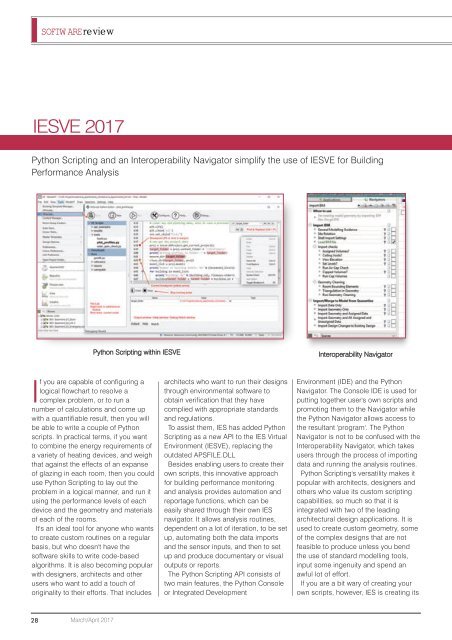CU1703
You also want an ePaper? Increase the reach of your titles
YUMPU automatically turns print PDFs into web optimized ePapers that Google loves.
SOFTWARE review<br />
IESVE 2017<br />
Python Scripting and an Interoperability Navigator simplify the use of IESVE for Building<br />
Performance Analysis<br />
Python Scripting within IESVE<br />
Interoperability Navigator<br />
If you are capable of configuring a<br />
logical flowchart to resolve a<br />
complex problem, or to run a<br />
number of calculations and come up<br />
with a quantifiable result, then you will<br />
be able to write a couple of Python<br />
scripts. In practical terms, if you want<br />
to combine the energy requirements of<br />
a variety of heating devices, and weigh<br />
that against the effects of an expanse<br />
of glazing in each room, then you could<br />
use Python Scripting to lay out the<br />
problem in a logical manner, and run it<br />
using the performance levels of each<br />
device and the geometry and materials<br />
of each of the rooms.<br />
It's an ideal tool for anyone who wants<br />
to create custom routines on a regular<br />
basis, but who doesn't have the<br />
software skills to write code-based<br />
algorithms. It is also becoming popular<br />
with designers, architects and other<br />
users who want to add a touch of<br />
originality to their efforts. That includes<br />
architects who want to run their designs<br />
through environmental software to<br />
obtain verification that they have<br />
complied with appropriate standards<br />
and regulations.<br />
To assist them, IES has added Python<br />
Scripting as a new API to the IES Virtual<br />
Environment (IESVE), replacing the<br />
outdated APSFILE.DLL<br />
Besides enabling users to create their<br />
own scripts, this innovative approach<br />
for building performance monitoring<br />
and analysis provides automation and<br />
reportage functions, which can be<br />
easily shared through their own IES<br />
navigator. It allows analysis routines,<br />
dependent on a lot of iteration, to be set<br />
up, automating both the data imports<br />
and the sensor inputs, and then to set<br />
up and produce documentary or visual<br />
outputs or reports.<br />
The Python Scripting API consists of<br />
two main features, the Python Console<br />
or Integrated Development<br />
Environment (IDE) and the Python<br />
Navigator. The Console IDE is used for<br />
putting together user's own scripts and<br />
promoting them to the Navigator while<br />
the Python Navigator allows access to<br />
the resultant 'program'. The Python<br />
Navigator is not to be confused with the<br />
Interoperability Navigator, which takes<br />
users through the process of importing<br />
data and running the analysis routines.<br />
Python Scripting's versatility makes it<br />
popular with architects, designers and<br />
others who value its custom scripting<br />
capabilities, so much so that it is<br />
integrated with two of the leading<br />
architectural design applications. It is<br />
used to create custom geometry, some<br />
of the complex designs that are not<br />
feasible to produce unless you bend<br />
the use of standard modelling tools,<br />
input some ingenuity and spend an<br />
awful lot of effort.<br />
If you are a bit wary of creating your<br />
own scripts, however, IES is creating its<br />
28<br />
March/April 2017