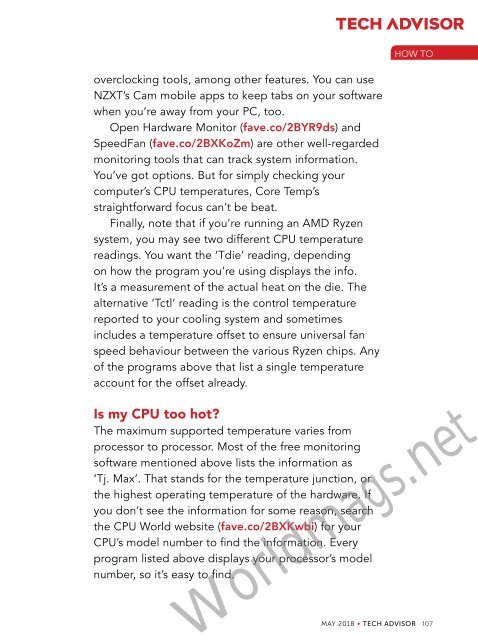You also want an ePaper? Increase the reach of your titles
YUMPU automatically turns print PDFs into web optimized ePapers that Google loves.
HOW TO<br />
overclocking tools, among other features. You can use<br />
NZXT’s Cam mobile apps to keep tabs on your software<br />
when you’re away from your PC, too.<br />
Open Hardware Monitor (fave.co/2BYR9ds) and<br />
SpeedFan (fave.co/2BXKoZm) are other well-regarded<br />
monitoring tools that can track system information.<br />
You’ve got options. But for simply checking your<br />
computer’s CPU temperatures, Core Temp’s<br />
straightforward focus can’t be beat.<br />
Finally, note that if you’re running an AMD Ryzen<br />
system, you may see two different CPU temperature<br />
readings. You want the ‘Tdie’ reading, depending<br />
on how the program you’re using displays the info.<br />
It’s a measurement of the actual heat on the die. The<br />
alternative ‘Tctl’ reading is the control temperature<br />
reported to your cooling system and sometimes<br />
includes a temperature offset to ensure universal fan<br />
speed behaviour between the various Ryzen chips. Any<br />
of the programs above that list a single temperature<br />
account for the offset already.<br />
Is my CPU too hot?<br />
The maximum supported temperature varies from<br />
processor to processor. Most of the free monitoring<br />
software mentioned above lists the information as<br />
‘Tj. Max’. That stands for the temperature junction, or<br />
the highest operating temperature of the hardware. If<br />
you don’t see the information for some reason, search<br />
the CPU World website (fave.co/2BXKwbi) for your<br />
CPU’s model number to find the information. Every<br />
program listed above displays your processor’s model<br />
number, so it’s easy to find.<br />
Worldmags.net<br />
MAY 2018 • TECH ADVISOR 107