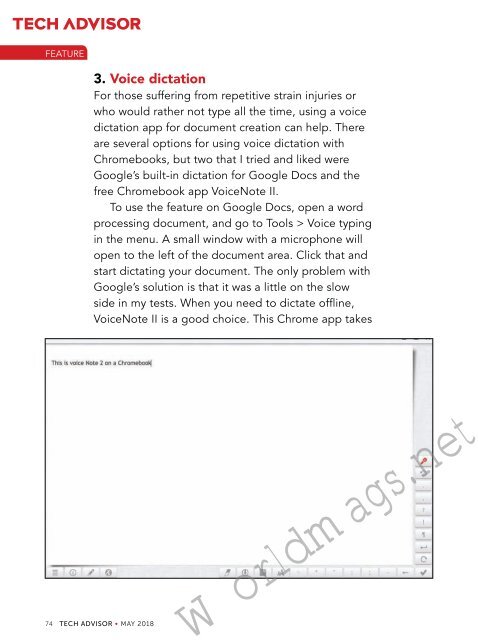You also want an ePaper? Increase the reach of your titles
YUMPU automatically turns print PDFs into web optimized ePapers that Google loves.
FEATURE<br />
3. Voice dictation<br />
For those suffering from repetitive strain injuries or<br />
who would rather not type all the time, using a voice<br />
dictation app for document creation can help. There<br />
are several options for using voice dictation with<br />
Chromebooks, but two that I tried and liked were<br />
Google’s built-in dictation for Google Docs and the<br />
free Chromebook app VoiceNote II.<br />
To use the feature on Google Docs, open a word<br />
processing document, and go to Tools > Voice typing<br />
in the menu. A small window with a microphone will<br />
open to the left of the document area. Click that and<br />
start dictating your document. The only problem with<br />
Google’s solution is that it was a little on the slow<br />
side in my tests. When you need to dictate offline,<br />
VoiceNote II is a good choice. This Chrome app takes<br />
74 TECH ADVISOR • MAY 2018<br />
Worldmags.net