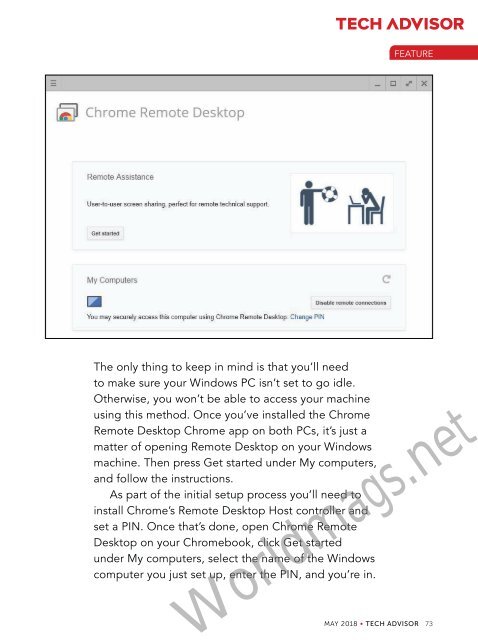Create successful ePaper yourself
Turn your PDF publications into a flip-book with our unique Google optimized e-Paper software.
FEATURE<br />
The only thing to keep in mind is that you’ll need<br />
to make sure your Windows PC isn’t set to go idle.<br />
Otherwise, you won’t be able to access your machine<br />
using this method. Once you’ve installed the Chrome<br />
Remote Desktop Chrome app on both PCs, it’s just a<br />
matter of opening Remote Desktop on your Windows<br />
machine. Then press Get started under My computers,<br />
and follow the instructions.<br />
As part of the initial setup process you’ll need to<br />
install Chrome’s Remote Desktop Host controller and<br />
set a PIN. Once that’s done, open Chrome Remote<br />
Desktop on your Chromebook, click Get started<br />
under My computers, select the name of the Windows<br />
computer you just set up, enter the PIN, and you’re in.<br />
Worldmags.net<br />
MAY 2018 • TECH ADVISOR 73