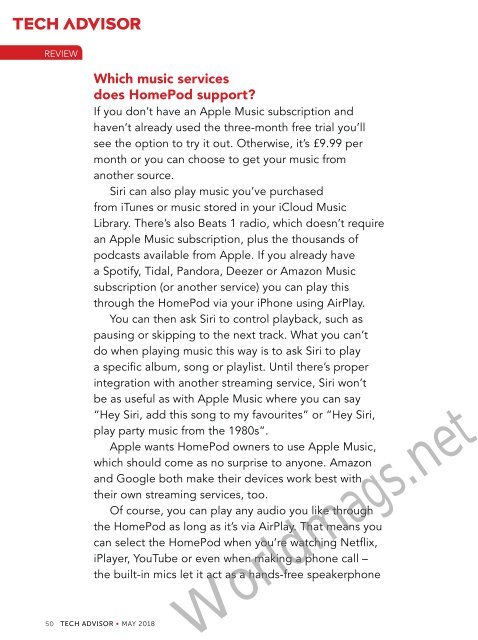You also want an ePaper? Increase the reach of your titles
YUMPU automatically turns print PDFs into web optimized ePapers that Google loves.
REVIEW<br />
Which music services<br />
does HomePod support?<br />
If you don’t have an Apple Music subscription and<br />
haven’t already used the three-month free trial you’ll<br />
see the option to try it out. Otherwise, it’s £9.99 per<br />
month or you can choose to get your music from<br />
another source.<br />
Siri can also play music you’ve purchased<br />
from iTunes or music stored in your iCloud Music<br />
Library. There’s also Beats 1 radio, which doesn’t require<br />
an Apple Music subscription, plus the thousands of<br />
podcasts available from Apple. If you already have<br />
a Spotify, Tidal, Pandora, Deezer or Amazon Music<br />
subscription (or another service) you can play this<br />
through the HomePod via your iPhone using AirPlay.<br />
You can then ask Siri to control playback, such as<br />
pausing or skipping to the next track. What you can’t<br />
do when playing music this way is to ask Siri to play<br />
a specific album, song or playlist. Until there’s proper<br />
integration with another streaming service, Siri won’t<br />
be as useful as with Apple Music where you can say<br />
“Hey Siri, add this song to my favourites” or “Hey Siri,<br />
play party music from the 1980s”.<br />
Apple wants HomePod owners to use Apple Music,<br />
which should come as no surprise to anyone. Amazon<br />
and Google both make their devices work best with<br />
their own streaming services, too.<br />
Of course, you can play any audio you like through<br />
the HomePod as long as it’s via AirPlay. That means you<br />
can select the HomePod when you’re watching Netflix,<br />
iPlayer, YouTube or even when making a phone call –<br />
the built-in mics let it act as a hands-free speakerphone<br />
50 TECH ADVISOR • MAY 2018<br />
Worldmags.net