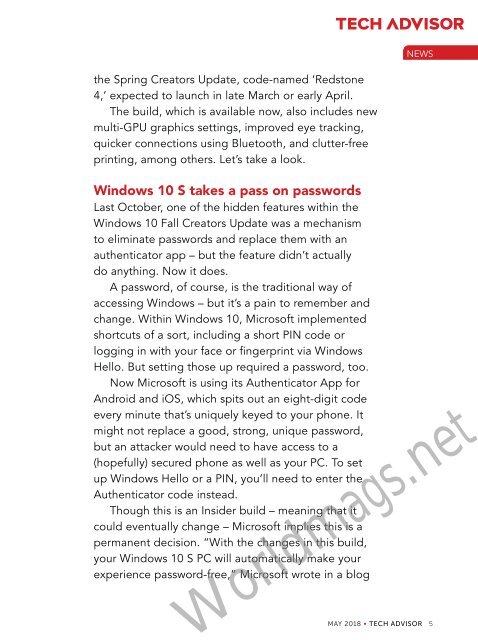You also want an ePaper? Increase the reach of your titles
YUMPU automatically turns print PDFs into web optimized ePapers that Google loves.
NEWS<br />
the Spring Creators Update, code-named ‘Redstone<br />
4,’ expected to launch in late March or early April.<br />
The build, which is available now, also includes new<br />
multi-GPU graphics settings, improved eye tracking,<br />
quicker connections using Bluetooth, and clutter-free<br />
printing, among others. Let’s take a look.<br />
Windows 10 S takes a pass on passwords<br />
Last October, one of the hidden features within the<br />
Windows 10 Fall Creators Update was a mechanism<br />
to eliminate passwords and replace them with an<br />
authenticator app – but the feature didn’t actually<br />
do anything. Now it does.<br />
A password, of course, is the traditional way of<br />
accessing Windows – but it’s a pain to remember and<br />
change. Within Windows 10, Microsoft implemented<br />
shortcuts of a sort, including a short PIN code or<br />
logging in with your face or fingerprint via Windows<br />
Hello. But setting those up required a password, too.<br />
Now Microsoft is using its Authenticator App for<br />
Android and iOS, which spits out an eight-digit code<br />
every minute that’s uniquely keyed to your phone. It<br />
might not replace a good, strong, unique password,<br />
but an attacker would need to have access to a<br />
(hopefully) secured phone as well as your PC. To set<br />
up Windows Hello or a PIN, you’ll need to enter the<br />
Authenticator code instead.<br />
Though this is an Insider build – meaning that it<br />
could eventually change – Microsoft implies this is a<br />
permanent decision. “With the changes in this build,<br />
your Windows 10 S PC will automatically make your<br />
experience password-free,” Microsoft wrote in a blog<br />
Worldmags.net<br />
MAY 2018 • TECH ADVISOR 5