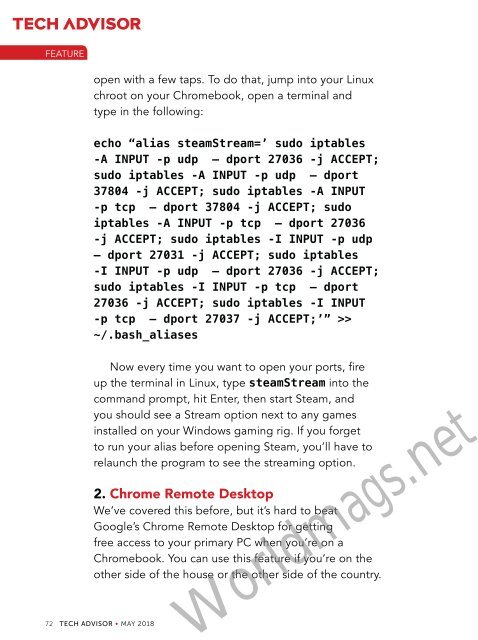Create successful ePaper yourself
Turn your PDF publications into a flip-book with our unique Google optimized e-Paper software.
FEATURE<br />
open with a few taps. To do that, jump into your Linux<br />
chroot on your Chromebook, open a terminal and<br />
type in the following:<br />
echo “alias steamStream=’ sudo iptables<br />
-A INPUT -p udp – dport 27036 -j ACCEPT;<br />
sudo iptables -A INPUT -p udp – dport<br />
37804 -j ACCEPT; sudo iptables -A INPUT<br />
-p tcp – dport 37804 -j ACCEPT; sudo<br />
iptables -A INPUT -p tcp – dport 27036<br />
-j ACCEPT; sudo iptables -I INPUT -p udp<br />
– dport 27031 -j ACCEPT; sudo iptables<br />
-I INPUT -p udp – dport 27036 -j ACCEPT;<br />
sudo iptables -I INPUT -p tcp – dport<br />
27036 -j ACCEPT; sudo iptables -I INPUT<br />
-p tcp – dport 27037 -j ACCEPT;’” >><br />
~/.bash_aliases<br />
Now every time you want to open your ports, fire<br />
up the terminal in Linux, type steamStream into the<br />
command prompt, hit Enter, then start Steam, and<br />
you should see a Stream option next to any games<br />
installed on your Windows gaming rig. If you forget<br />
to run your alias before opening Steam, you’ll have to<br />
relaunch the program to see the streaming option.<br />
2. Chrome Remote Desktop<br />
We’ve covered this before, but it’s hard to beat<br />
Google’s Chrome Remote Desktop for getting<br />
free access to your primary PC when you’re on a<br />
Chromebook. You can use this feature if you’re on the<br />
other side of the house or the other side of the country.<br />
72 TECH ADVISOR • MAY 2018<br />
Worldmags.net