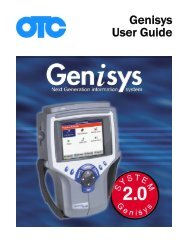ABS / AIR BAG 2004 USER GUIDE - OTC
ABS / AIR BAG 2004 USER GUIDE - OTC
ABS / AIR BAG 2004 USER GUIDE - OTC
You also want an ePaper? Increase the reach of your titles
YUMPU automatically turns print PDFs into web optimized ePapers that Google loves.
<strong>ABS</strong> / Air Bag <strong>2004</strong> User Guide Chapter 1: General Information<br />
Software Description<br />
Vehicle Info<br />
When you select Vehicle Info from the Diagnostic<br />
menu, the following screen appears.<br />
Figure 1.23: Vehicle Info Screen<br />
The Vehicle Info screen contains menu options for<br />
viewing vehicle-specific information, such as vehicle<br />
specifications, technical service bulletin (TSB) references,<br />
and the vehicle description (system type).<br />
For detailed information about using this screen, refer<br />
to “Chapter 8: Vehicle Info” on page 55.<br />
Controller ID<br />
When you select Controller ID from the Diagnostic<br />
menu, the following screen appears.<br />
Figure 1.24: ECU Identification Data Screen<br />
The ECU Identification screen contains information<br />
about the selected EUC (Audi and Volkswagen).<br />
For detailed information about using this screen, refer<br />
to “Chapter 9: Controller ID” on page 59.<br />
11