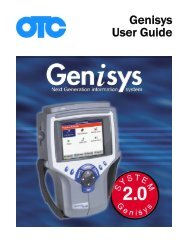ABS / AIR BAG 2004 USER GUIDE - OTC
ABS / AIR BAG 2004 USER GUIDE - OTC
ABS / AIR BAG 2004 USER GUIDE - OTC
Create successful ePaper yourself
Turn your PDF publications into a flip-book with our unique Google optimized e-Paper software.
<strong>ABS</strong> / Air Bag <strong>2004</strong> User Guide Chapter 3: Datastream<br />
Datastream Functions<br />
Freeze Frame<br />
The Freeze Frame function lets you “freeze” the data<br />
display on the Datastream screen and lets you view<br />
past data frame-by-frame.<br />
To “freeze” data, follow these steps:<br />
Figure 3.12: Datastream Screen - Freeze Frame Function<br />
1 With the Datastream screen displayed, press the Left<br />
Direction key to begin the freeze function.<br />
2 Repeatedly press the Left Direction key or press and<br />
hold the key to move backward through the data. As you<br />
do this, notice the following:<br />
The Frame number (above the Record key) changes<br />
to show the frame number of the currently-displayed<br />
data.<br />
The message next to the frame number flashes as<br />
“Freeze Frame” and “Exit to resume”.<br />
On any displayed graphs, the vertical, dashed-line<br />
moves to display the past data for each frame.<br />
On any displayed digital or LED lines, or analog<br />
gauges, the data changes to display the past data for<br />
each frame.<br />
3 Use the Left or Right Direction keys to move backward<br />
or forward through the data, frame-by-frame.<br />
4 When finished, press the EXIT key to return to the normal<br />
screen display and to resume reading data.<br />
Pathfinder<br />
The Pathfinder function on the Datastream screen’s<br />
More menu provides quick access to the Pathfinder<br />
software’s menu options. With these menu options, you<br />
can view vehicle-specific information, such as DTC<br />
descriptions, technical service bulletin (TSB) references,<br />
vehicle specifications, ECU component<br />
location(s), and brake bleed procedures. You can also<br />
use this function to access the Repair Trac or Fast<br />
Fixes software from within the <strong>ABS</strong> / Air Bag software.<br />
To access the Pathfinder menu options from the<br />
Datastream screen, follow these steps:<br />
Figure 3.13: Datastream Screen - Pathfinder Function<br />
1 With the Datastream screen displayed, press the More<br />
function key.<br />
2 If necessary, use the Up or Down Direction key to select<br />
the Pathfinder function.<br />
3 Press the ENTER key. This displays the Pathfinder<br />
screen.<br />
Figure 3.14: Pathfinder Screen<br />
4 To use this screen, refer to “Chapter 7: Pathfinder” on<br />
page 47.<br />
25