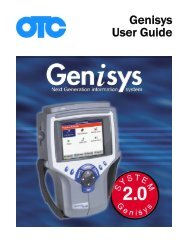ABS / AIR BAG 2004 USER GUIDE - OTC
ABS / AIR BAG 2004 USER GUIDE - OTC
ABS / AIR BAG 2004 USER GUIDE - OTC
You also want an ePaper? Increase the reach of your titles
YUMPU automatically turns print PDFs into web optimized ePapers that Google loves.
<strong>ABS</strong> / Air Bag <strong>2004</strong> User Guide Chapter 2: Start-up Steps<br />
Step 1: Enter the Vehicle Information<br />
6 To reuse saved information for a vehicle already tested,<br />
do the following:<br />
a Press the Reuse function key. This displays the<br />
Reuse Vehicles screen, which contains a list of saved<br />
vehicle descriptions.<br />
Figure 2.5: Reuse Vehicles Screen<br />
b Select the vehicle description to use and press the<br />
ENTER key. This displays the illustration of the<br />
required cables, as shown in Step 6.<br />
Note: The Reuse Vehicles list holds 25 vehicle descriptions.<br />
When the list is full, old descriptions automatically delete as<br />
you enter new descriptions. To prevent a description from<br />
being automatically deleted, highlight the description and<br />
press the Save function key. This places a disk icon to the<br />
left of the file name and saves the description until you delete<br />
it. (Use the Delete function key to delete a selected<br />
description.)<br />
7 After you have entered new vehicle information or<br />
selected a vehicle description to reuse, the Required<br />
Cables illustration displays on the Vehicle Identification<br />
screen. With this screen displayed, make the required<br />
cable connections. For specific steps, refer to the next<br />
section (“Step 2: Connect the Cable” on page 16).<br />
Note: Some vehicles do not have an ECU and do not require<br />
a cable connection. For these vehicles, the screen states that<br />
no cable connection is required. If this happens, skip the next<br />
section and go to “Step 3: Select the Diagnostic Function”<br />
on page 18.<br />
Figure 2.6: Vehicle Information - Required Cables Screen<br />
Note: For some vehicles, this screen will illustrate the vehicle’s<br />
Data Link Connector (DLC) test terminals rather than the<br />
required cables.<br />
15