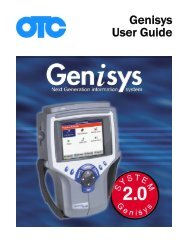ABS / AIR BAG 2004 USER GUIDE - OTC
ABS / AIR BAG 2004 USER GUIDE - OTC
ABS / AIR BAG 2004 USER GUIDE - OTC
You also want an ePaper? Increase the reach of your titles
YUMPU automatically turns print PDFs into web optimized ePapers that Google loves.
<strong>ABS</strong> / Air Bag <strong>2004</strong> User Guide Chapter 4: Custom Datastream<br />
4: Custom Datastream<br />
The Custom Datastream function lets you select<br />
specific data items to display on the standard<br />
Datastream screen.<br />
To use the custom datastream function, follow these<br />
steps:<br />
1 Follow the instructions in “Chapter 2: Start-up Steps” on<br />
page 13 to display the Diagnostic Menu screen.<br />
Figure 4.1: Diagnostic Menu Screen<br />
1 From the Diagnostic Menu screen, select Custom<br />
Datastream and press the ENTER key. This displays the<br />
Custom Datastream selection screen.<br />
Figure 4.2: Custom Datastream Selection Screen - before selections<br />
2 Select the data items to include in the Datastream display<br />
as follows:<br />
a Use the Up and Down Direction key to select an item<br />
to include in the display.<br />
b Press the ENTER key. A check mark appears in the<br />
box on the left side of the item.<br />
Figure 4.3: Custom Datastream Selection Screen - after selections<br />
c Repeat a and b for each item to include in the display.<br />
Note: To deselect an item, select the item again and<br />
press the ENTER key. Optionally, use the Select All and<br />
Clear All function keys to select or deselect all of the items<br />
at once.<br />
3 When finished selecting data items, press the View Data<br />
function key to display the selected items on the<br />
Datastream screen.<br />
Figure 4.4: Datastream Screen<br />
4 For details about the Datastream screen, refer to “Chapter<br />
3: Datastream” on page 19.<br />
31