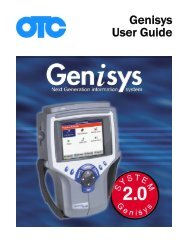ABS / AIR BAG 2004 USER GUIDE - OTC
ABS / AIR BAG 2004 USER GUIDE - OTC
ABS / AIR BAG 2004 USER GUIDE - OTC
Create successful ePaper yourself
Turn your PDF publications into a flip-book with our unique Google optimized e-Paper software.
<strong>ABS</strong> / Air Bag <strong>2004</strong> User Guide Chapter 3: Datastream<br />
Datastream Functions<br />
Show / Hide LED Bar<br />
The Show / Hide LED Bar function on the Datastream<br />
screen’s More menu lets you displays (or remove) a<br />
row of LED readings directly above the status line and<br />
function keys. The LED readings are for a predefined<br />
set of frequently monitored switches.<br />
To show or hide the LED bar, follow these steps:<br />
Figure 3.22: Datastream Screen - Show / Hide LED Bar Function<br />
1 With the Datastream screen displayed, press the MORE<br />
function key.<br />
2 Use the Down Direction key to select the Show LED Bar<br />
or HIde LED Bar function.<br />
Note: This name of this menu option changes each time<br />
you select it. It changes back and forth between Show<br />
LED Bar and Hide LED Bar. Show LED Bar displays the<br />
LED bar and Hide LED Bar removes it.<br />
3 Press the ENTER key. (See Figure 3.23 on page 29.)<br />
Figure 3.23: Datastream Screen - LED Bar Displayed<br />
4 Notice the following about the LED bar:<br />
P/N is the park / neutral indicator<br />
TCC is the torque converter clutch indicator<br />
A/C is the air conditioning indicator<br />
Closed and Open are the operating loop indicators<br />
Rich and Lean are the O2 sensor indicators<br />
29