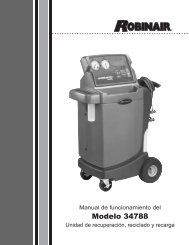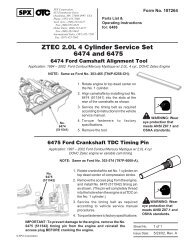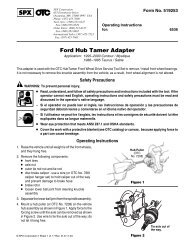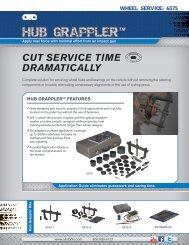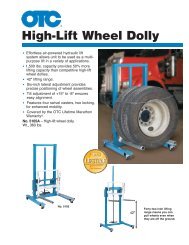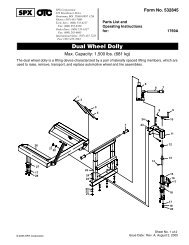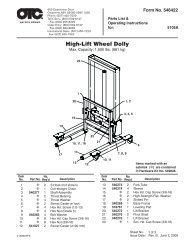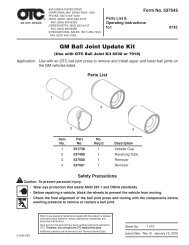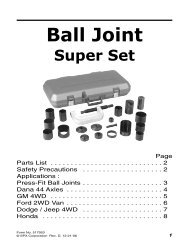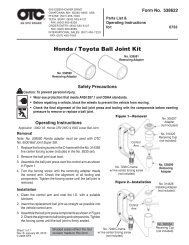ABS READER II USER GUIDE - OTC
ABS READER II USER GUIDE - OTC
ABS READER II USER GUIDE - OTC
You also want an ePaper? Increase the reach of your titles
YUMPU automatically turns print PDFs into web optimized ePapers that Google loves.
24<br />
<strong>ABS</strong> Reader <strong>II</strong> User Guide<br />
Datastream Functions<br />
Graph/Digital<br />
The Graph/Digital function lets you change the display<br />
type for each line on the Datastream screen. Depending<br />
on the type of data on a line, you can change a<br />
selected line from digital to a graphical display.<br />
To change the display for each line, follow these steps:<br />
Figure 4.5: Datastream Screen - Digital Display<br />
1 With the Datastream screen displayed, use the Up or<br />
Down Direction key to select the line to change.<br />
2 Press the Graph/Digital function key.<br />
Note: This name of this function key changes each time<br />
you press the key. The name of the key represents the<br />
next display type that will appear when you press the key.<br />
3 Repeat steps 1 and 2 for each line to change.<br />
About Digital Display<br />
When a line is displayed as Digital, its reading is a word<br />
or a number as shown for all the lines in Figure 4.5.<br />
You can change the display of the lines as follows:<br />
• If the selected line’s data reading is a word, such as On,<br />
Off, Open, Closed, etc., tyou can change the line’s display<br />
back and forth between Digital.<br />
• If the selected line’s data reading is a number, such as 1.1<br />
V, 23.3 Amps, etc., you can change the line to also display<br />
as a graph.<br />
About Graph Display<br />
If a selected line’s data reading is a number (such as<br />
14.4 V, 1.1 V, or 23 Amps), you can use the Graph function<br />
key to display the line’s data as a graph.<br />
Note: The function key toggles from Graph to Digital and<br />
back to Graph.<br />
Figure 4.6: Datastream Screen - Digital Display<br />
Figure 4.7: Datastream Screen - Graph Display<br />
The graph has a past activity section and a magnified<br />
live activity window. The minimum and maximum measurements<br />
appear to the right of the graph and the<br />
digital reading is below the graph. You can use the Left<br />
and Right Direction keys to move the magnified window<br />
through the data. See “Freeze Frame” on page 26.